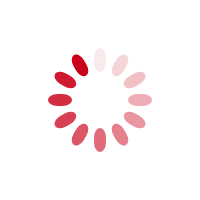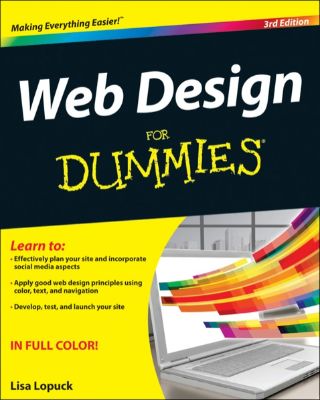
Lýsing:
This revised edition includes the latest techniques and philosophies on Web design while still taking the long-proven steps toward an effective design. It includes information on: Planning - the necessary steps to get ideas together before the first line of HTML is written Design - creating a template that effectively uses color, text, and navigation Development - the construction phase, with advice designed to avoid common pitfalls Testing - making sure everything works properly The Part of Tens - help with launching a design business and common errors.
Annað
- Höfundur: Lisa Lopuck
- Útgáfa:3
- Útgáfudagur: 2012-03-21
- Hægt að prenta út 2 bls.
- Hægt að afrita 10 bls.
- Format:ePub
- ISBN 13: 9781118235546
- Print ISBN: 9781118004906
- ISBN 10: 1118235541
Efnisyfirlit
- Cover
- Contents
- Advertisement
- Title Page
- Copyright
- About the Author
- Dedication
- Author’s Acknowledgments
- Publisher’s Note
- Introduction
- About This Book
- Conventions Used in This Book
- Foolish Assumptions
- What You Shouldn’t Read
- How This Book Is Organized
- Icons Used in This Book
- I’m Here if You Need Me!
- Part I: The Web Design Kick-Off
- 1 So You’re Designing a Website
- The People Involved
- Getting Started in Web Design
- Getting Experience
- 2 From Concept to Execution
- Phase 1: Definition
- Phase 2: Design
- Phase 3: Development
- Phase 4: Deployment
- Phase 5: Maintenance
- 1 So You’re Designing a Website
- 3 Designing the Right Site for the Right Crowd
- Who Is the Audience?
- Building an Outline for Your Site
- Creating a Sitemap
- Building a Map for a Site Redesign
- Developing a Marketing Plan
- 4 Organizing and Navigating Web Content
- Page-Level Planning
- Presenting Content on the Page
- Getting Around in Style
- 5 User Interface Design for the Web
- Interaction Design
- Visual Design’s Role in Usability
- Consistency Is Everything
- Maximizing Space
- 6 User Testing: Lab Coats Not Required
- Developing Testable Prototypes
- Prepping for the User Test
- Carrying Out the User Test
- “Houston, We Have a Problem . . .”: Evaluating Results
- 7 Web Graphic Design 101
- Crafting the Visual Interface
- Establishing Visual Priority
- Adding Breathing Space
- Establishing a Design Style Guideline
- 8 Letter-Perfect Type Design
- Text That You Can Actually Read
- Controlling Text Display
- Working with CSS
- 9 Understanding Web Color, Resolution, and File Formats
- The Secret World of RGB
- Color Bit Depth
- Hexadecimal Color Code
- Image and Monitor Resolution
- Bitmap versus Vector Graphics
- Image Compression and File Formats
- 10 Building Your Web Comps
- The Usual Software Suspects
- Mood Boards: Setting the Tone
- Design Resources
- Building a Web-Page Template from Scratch
- Web Background Graphics
- 11 Getting Inspired: Web-Design Ideas
- Developing Design Directions
- Gathering Design Input
- Getting Ideas for Visual and Interaction Design
- Designing a Mobile-Friendly Version of Your Site
- 12 Presenting Your Design Masterpiece
- Assembling an Online Presentation
- Creating Sizzling Printed Presentations
- Presenting to Clients
- 13 Building the Presentation Layer
- HTML: The Glue That Holds a Page Together
- HTML5
- DHTML, JavaScript, jQuery, and Ajax
- CSS
- 14 Platform Selection, Content Management, Analytics, and SEO
- Development Platform
- Content Management
- Web Analytics
- Search Engine Optimization
- 15 Websites on Steroids
- Extending Website Functionality
- E-commerce Websites
- Personalized Web Pages with Cookies
- Browser and Location Detection
- Global Website Performance
- 16 Ten Tips for Managing Your Web-Design Business
- Presenting Your Work
- Developing a Proposal
- Winning the Bid
- Knowing What to Charge as an Independent Consultant
- How Agencies Charge
- Managing a Client’s Expectations
- Setting Client Responsibilities for the Project
- Getting Clients to Sign Off on Key Milestones
- Managing the Web Project’s Workflow
- Hiring and Managing Subcontractors
- 17 Ten Information and Interaction Design Tips
- Use Only Five to Seven Main Categories
- Develop Wireframes for Each Unique Page Layout
- Always Label Your Buttons and Icons
- Mind the Download Time
- Provide “You Are Here” Feedback
- Make It Easy to Get Back Home
- Visually Differentiate Clickable and Non-clickable Things
- “One of These Buttons Is Not Like the Others”
- Tread Lightly with Real-Life Metaphors
- Use Color-Coding Sparingly
- 18 Ten Things That Can Go Wrong
- “Can We Add Just One More Thing?”
- “We Don’t Have Time for a Sitemap.”
- “The Clients Want THAT Design?”
- “Who Needs Usability Testing When You Have Me?”
- “But I’m Sure I Can Make This New Technology Work!”
- “We’re Planning for an International Audience?”
- “The Site Needs to Work on Mobile Platforms?”
- “You Mean We Need to Maintain the Site Now?”
- “Oops, We Forgot to Add Analytics”
- “If We Build It, They Will Come.”
- Cheat Sheet
UM RAFBÆKUR Á HEIMKAUP.IS
Bókahillan þín er þitt svæði og þar eru bækurnar þínar geymdar. Þú kemst í bókahilluna þína hvar og hvenær sem er í tölvu eða snjalltæki. Einfalt og þægilegt!Rafbók til eignar
Rafbók til eignar þarf að hlaða niður á þau tæki sem þú vilt nota innan eins árs frá því bókin er keypt.
Þú kemst í bækurnar hvar sem er
Þú getur nálgast allar raf(skóla)bækurnar þínar á einu augabragði, hvar og hvenær sem er í bókahillunni þinni. Engin taska, enginn kyndill og ekkert vesen (hvað þá yfirvigt).
Auðvelt að fletta og leita
Þú getur flakkað milli síðna og kafla eins og þér hentar best og farið beint í ákveðna kafla úr efnisyfirlitinu. Í leitinni finnur þú orð, kafla eða síður í einum smelli.
Glósur og yfirstrikanir
Þú getur auðkennt textabrot með mismunandi litum og skrifað glósur að vild í rafbókina. Þú getur jafnvel séð glósur og yfirstrikanir hjá bekkjarsystkinum og kennara ef þeir leyfa það. Allt á einum stað.
Hvað viltu sjá? / Þú ræður hvernig síðan lítur út
Þú lagar síðuna að þínum þörfum. Stækkaðu eða minnkaðu myndir og texta með multi-level zoom til að sjá síðuna eins og þér hentar best í þínu námi.
Fleiri góðir kostir
- Þú getur prentað síður úr bókinni (innan þeirra marka sem útgefandinn setur)
- Möguleiki á tengingu við annað stafrænt og gagnvirkt efni, svo sem myndbönd eða spurningar úr efninu
- Auðvelt að afrita og líma efni/texta fyrir t.d. heimaverkefni eða ritgerðir
- Styður tækni sem hjálpar nemendum með sjón- eða heyrnarskerðingu
- Gerð : 208
- Höfundur : 10725
- Útgáfuár : 2012
- Leyfi : 380