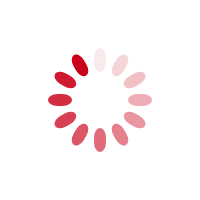The Data Warehouse Lifecycle Toolkit
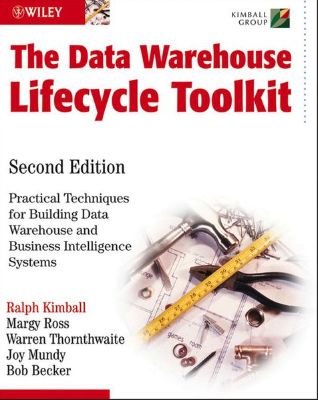
Lýsing:
A thorough update to the industry standard for designing, developing, and deploying data warehouse and business intelligence systems The world of data warehousing has changed remarkably since the first edition of The Data Warehouse Lifecycle Toolkit was published in 1998. In that time, the data warehouse industry has reached full maturity and acceptance, hardware and software have made staggering advances, and the techniques promoted in the premiere edition of this book have been adopted by nearly all data warehouse vendors and practitioners.
In addition, the term "business intelligence" emerged to reflect the mission of the data warehouse: wrangling the data out of source systems, cleaning it, and delivering it to add value to the business. Ralph Kimball and his colleagues have refined the original set of Lifecycle methods and techniques based on their consulting and training experience. The authors understand firsthand that a data warehousing/business intelligence (DW/BI) system needs to change as fast as its surrounding organization evolves.
Annað
- Höfundar: Ralph Kimball, Margy Ross, Warren Thornthwaite
- Útgáfa:2
- Útgáfudagur: 2007-12-24
- Hægt að prenta út 2 bls.
- Hægt að afrita 10 bls.
- Format:ePub
- ISBN 13: 9781118776827
- Print ISBN: 9780470149775
- ISBN 10: 1118776828
Efnisyfirlit
- Front Matter
- About the Authors
- Credits
- Acknowledgments
- Introduction
- How this Book is Organized
- Who Should Read this Book
- How this Book Differs from the First Edition
- Lifecycle History Lesson
- Lifecycle Milestones
- Figure 1-1 The Kimball Lifecycle diagram.
- Program/Project Planning
- Program/Project Management
- Business Requirements Definition
- Technology Track
- Technical Architecture Design
- Product Selection and Installation
- Data Track
- Dimensional Modeling
- Physical Design
- ETL Design and Development
- Business Intelligence Application Track
- BI Application Design
- BI Application Development
- Deployment
- Maintenance
- Growth
- Using the Lifecycle Roadmap
- Lifecycle Navigation Aids
- Lifecycle Vocabulary Primer
- Data Warehouse versus Business Intelligence
- ETL System
- Business Process Dimensional Model
- Business Intelligence Applications
- Conclusion
- Note
- Define the Project
- Assess Your Readiness for DW/BI
- Strong Senior Business Management Sponsor(s)
- Compelling Business Motivation
- Feasibility
- Factors Not Considered Readiness Deal Breakers
- Address Shortfalls and Determine Next Steps
- Strong Sponsor, Compelling Business Need, and Quality Data
- Poor Quality Data
- Weak Business Sponsor or IT-Only Sponsor
- Note
- Too Much Demand from Multiple Business Sponsors
- Well Meaning, But Overly Aggressive Business Sponsor
- Legacy of Underperforming, Isolated Data Silos
- Develop the Preliminary Scope and Charter
- Note
- Focus on a Single Business Process
- Note
- The Danger of Dashboards
- The Role of Rapid Application Development
- Note
- Note
- Document the Scope/Charter
- Note
- Figure 2-1 Sample project scope/charter excerpt.
- Assess Your Readiness for DW/BI
- Build the Business Case and Justification
- Determine the Financial Investments and Costs
- Determine the Financial Returns and Benefits
- Combine the Investments and Returns to Calculate ROI
- Caution
- Note
- Establish the Project Identity
- Staff the Project
- Front Office: Sponsors and Drivers
- Business Sponsor/Business Driver
- Caution
- DW/BI Director/Program Manager
- Business Sponsor/Business Driver
- Coaches: Project Managers and Leads
- Project Manager
- Business Project Lead
- Regular Lineup: Core Project Team
- Business Analyst
- Data Steward/Quality Assurance Analyst
- Data Architect/Data Modeler/Database Administrator
- Metadata Manager
- ETL Architect/ETL Developer
- BI Architect/BI Application Developer/BI Portal Developer
- Note
- Front Office: Sponsors and Drivers
- Special Teams
- Technical Architect/Technical Support Specialist
- Security Manager
- Lead Tester
- Data Mining/Statistical Specialist
- Educator
- Free Agents
- Convert Individual Talent into a Team
- Note
- Figure 2-2 Sample project plan excerpt.
- Note
- Project Team
- Figure 2-3 Sample communication plan.
- Sponsor and Driver Briefings
- Note
- Business User Community
- Note
- Communication with Other Interested Parties
- General Executive Management
- IT Staff Not Involved in DW/BI
- Business Community at Large
- Conduct the Project Team Kickoff Meeting
- Figure 2-4 Sample project team kickoff meeting agenda.
- Monitor Project Status
- Project Status Meetings
- Figure 2-5 Sample status meeting agenda.
- Project Status Reports
- Project Status Meetings
- Maintain the Project Plan
- Consolidate the Project Documentation
- Manage the Scope
- Track Issues
- Control Changes
- Manage Expectations
- Note
- Recognize Project Trouble Signs
- Establish Governance Responsibility and Processes
- Elevate Data Stewardship to Enterprise Level
- Leverage Methods and Architectural Best Practices
- Conduct Periodic Assessments
- Communicate, Communicate, Communicate
- Blueprint for Action
- Managing the Effort and Reducing Risk
- Assuring Quality
- Key Roles
- Key Deliverables
- Estimating Considerations
- Website Resources
- Task List
- Figure 3-1 Business requirements impact virtually every aspect of the project.
- Overall Approach to Requirements Definition
- Table 3-1 Differences Between Program and Project Requirements Definition Efforts
- Interviews versus Facilitated Sessions
- Note
- Methods to Avoid for Collecting Requirements
- Prepare for the Interview
- Identify the Interview Team
- Lead Interviewer
- Note
- Scribe
- Note
- Observers
- Lead Interviewer
- Research the Organization
- Note
- Select the Interviewees
- Business Interviewees
- Note
- IT and Compliance/Security Interviewees
- Business Interviewees
- Develop the Interview Questionnaires
- Schedule the Interviews
- Sequence the Interviews
- Figure 3-2 Sample interview questionnaire for a business manager or analyst.
- Establish the Interview Time and Place
- Note
- Caution
- Sequence the Interviews
- Identify the Interview Team
- Prepare the Interviewees
- Figure 3-3 Sample pre-interview briefing letter.
- Note
- Review Interviewing Ground Rules
- Remember Your Interview Role
- Assume You Will Learn
- Verify Communications
- Be Conversational
- Maintain Interview Schedule Flexibility
- Note
- Manage Expectations Continuously
- Note
- Note
- Program Business Interviews
- Question
- Program IT Interviews
- Program Compliance/Security Interviews
- Determine the Success Criteria
- Note
- Say Thanks and See You Later
- Synthesize Around Business Processes
- Note
- Interview Write-Ups
- Program Requirements Findings Document
- Figure 3-4 Sample requirements findings excerpt.
- Note
- Figure 3-5 Sample high level enterprise data warehouse bus matrix.
- Figure 3-6 Sample opportunity matrix.
- Culminate with a Review and Prioritization Meeting
- Tip
- Figure 3-7 Sample prioritization grid.
- Note
- Close the Loop
- Project Level Approach
- Prepare for the Project Requirements Interview
- Select the Interviewees
- Prepare the Interviewees
- Figure 3-8 Sample user kickoff meeting agenda.
- Review Existing Reports and Analyses
- Note
- Wrap Up the Interview
- Figure 3-9 Analysis of business dimensions and facts from users' key reports.
- Abused User
- Overbooked/Substitute User
- Comatose User
- Overzealous User
- Know-It-All User
- Clueless User
- Nonexistent User
- Blueprint for Action
- Managing the Effort and Reducing Risk
- Assuring Quality
- Key Roles
- Key Deliverables
- Estimating Considerations
- Website Resources
- Task List
- The Value of Architecture
- Technical Architecture Overview
- Note
- Flow from Source System to User Screen
- Note
- Figure 4-1 High level DW/BI system architecture model.
- Common Architecture Features
- Metadata Driven
- Note
- Flexible Services Layers
- Metadata Driven
- Evolution of Your DW/BI Architecture
- Back Room Architecture
- General ETL Requirements
- Build versus Buy
- Back Room ETL Flow
- Note
- Source Systems
- Figure 4-2 Back room system architecture model.
- Enterprise Resource Planning Systems
- Operational Data Stores
- Reporting Operational Data Stores
- Note
- Master Data Management
- XML Sources
- Message Queues, Log Files, and Redo Files
- Proprietary Formats
- Extract
- Clean and Conform
- Deliver
- ETL Management Services
- Additional Back Room Services and Trends
- Data Service Providers
- Functional Service Providers
- Data Delivery Services
- ETL Data Stores
- ETL System Data Stores
- Lookup and Decode Tables
- Data Quality Data Stores
- Note
- ETL Metadata
- PROCESS METADATA
- TECHNICAL METADATA
- BUSINESS METADATA
- Back Room Summary
- Business Requirements for Information
- Note
- Detail Atomic Data
- Aggregates
- Figure 4-3 Presentation server system architecture model.
- Note
- Aggregate Navigation
- Atomic Level Data Model
- Design Disciplines within the Presentation Server
- Adjusting the Presentation Server Architecture
- Organizational Considerations
- Presentation Server Metadata
- PROCESS METADATA
- TECHNICAL METADATA
- BUSINESS METADATA
- Presentation Server Summary
- BI Application Types
- Figure 4-4 Front room technical architecture model.
- BI Management Services
- Shared Services
- Metadata Services
- Note
- Security Services
- Usage Monitoring
- Query Management
- Enterprise Reporting Services
- Note
- Web Access
- Portal Services
- Operational BI Write Back
- Metadata Services
- Vendor Specific Architectural Choices
- Shared Services
- BI Data Stores
- Stored Reports
- Application Server Caches
- Local User Databases
- Disposable Analytic Data Stores
- Results from Analytic Applications
- Downstream Systems
- Data Store Security
- Desktop Tool Architecture Approaches
- BI Metadata
- PROCESS METADATA
- TECHNICAL METADATA
- BUSINESS METADATA
- Front Room Summary
- Infrastructure Drivers
- Back Room and Presentation Server Infrastructure Factors
- Parallel Processing Hardware Architectures
- Symmetric Multiprocessing (SMP)
- Figure 4-5 Basic parallel processing hardware architectures.
- Note
- Massively Parallel Processing (MPP)
- Note
- Non-Uniform Memory Architecture (NUMA)
- Clusters
- Warehouse Appliances
- Partitioning Hardware
- Considerations Common to All Parallel Architectures
- Symmetric Multiprocessing (SMP)
- Hardware Performance Boosters
- Disk Issues
- Memory
- Note
- CPUs
- Secondary Storage
- Database Platform Factors
- Characteristics of Relational Engines
- Note
- Characteristics of OLAP Engines
- Characteristics of Relational Engines
- Front Room Infrastructure Factors
- Application Server Considerations
- Desktop Considerations
- Connectivity and Networking Factors
- Infrastructure Summary
- Value of Metadata Integration
- Impact Analysis
- Audit and Documentation
- Metadata Quality and Management
- Options for Metadata Integration
- Single Source DW/BI System Vendors
- Core Vendor Product
- Do It Yourself
- Metadata Summary
- Security Vulnerabilities
- Threats to Physical Assets
- Threats to Information and Software Assets
- Threats to Business Continuance
- Network Threats
- References
- Create the Architecture
- Architecture Development Process
- Figure 5-1 DW/BI system's application architecture top-down approach.
- Figure 5-2 Architecture development context and process flow chart.
- Figure 5-3 Architecture development estimated effort.
- Develop the Application Architecture Plan
- Step 1—Form an Architecture Task Force
- Step 2—Gather Architecture-Related Requirements
- Step 3—Create a Draft Architectural Implications Document
- Figure 5-4 Example architecture-related interview questions.
- Step 4—Create the Architecture Model
- Figure 5-5 Architectural implications document sample.
- Step 5—Determine the Architecture Implementation Phases
- Step 6—Design and Specify the Subsystems
- Step 7—Create the Application Architecture Plan Document
- Note
- Step 8—Review the Draft
- Example Application Architecture Plan Outline and Model
- Figure 5-6 Application architecture plan document sample table of contents.
- Figure 5-7 Application architecture model sample.
- Note
- Architecture Development Process
- Keep a Business Focus
- Major DW/BI Evaluation Areas
- Evaluate Options and Choose a Product
- Step 1—Understand the Purchasing Process
- Step 2—Develop the Product Evaluation Matrix
- Step 3—Conduct Market Research
- Figure 5-8 Sample ETL tool product evaluation matrix.
- Step 4—Narrow Your Options to a Short List
- Why Requests for Information Are Problematic
- Step 5—Evaluate the Candidates
- In-Depth Research
- Check References
- Hands-On Evaluations
- Product Comparison Prototypes, if Necessary
- Evaluation Shortcuts
- In-Depth Research
- Step 6—Recommend a Product
- Step 7—Trial
- Step 8—Contract Negotiations
- Considerations for the Back Room and Presentation Server
- Hardware Platform
- DBMS Platform
- ETL Tool
- Considerations for the Front Room
- Beware of the “No Problem” Sales Pitch
- Note
- Appoint the Metadata Manager
- Create the Metadata Strategy
- Secure the Hardware and Operating System
- Secure the Development Environment
- Secure the Network
- Network Components
- Routers and Firewalls
- Note
- Directory Server
- Note
- Routers and Firewalls
- Network Components
- Encryption
- Note
- Provide Open Access for Internal Users
- Itemize Sensitive Data
- Minimize or Mask Sensitive Data
- Figure 5-9 Sales section of a sample data sensitivity matrix.
- Secure the Data Access
- Unrestricted Reports
- Restricted Reports
- Filtered Reports
- Ad Hoc Access
- External Reports
- Figure 5-10 Example DW/BI system infrastructure map.
- Blueprint for Action
- Managing the Effort and Reducing Risk
- Assuring Quality
- Key Roles
- Key Deliverables
- Estimating Considerations
- Creating the Architecture Plan
- Selecting Products
- Metadata
- Security
- Website Resources
- Task List
- Reference
- Making the Case for Dimensional Modeling
- What Is Dimensional Modeling?
- Figure 6-1 Dimensional model of the orders business process for a manufacturer.
- Note
- What about Normalized Modeling?
- Note
- Note
- Note
- Benefits of Dimensional Modeling
- Note
- What Is Dimensional Modeling?
- Fact Tables
- Note
- Note
- Fact Table Keys
- Fact Table Granularity
- Note
- Note
- Tip
- Note
- Dimension Table Keys
- Conformed Dimensions
- Figure 6-2 Conformed detailed and shrunken dimension tables corresponding to fact tables at different granularity.
- Note
- Note
- Step 1—Choose the Business Process
- Step 2—Declare the Grain
- Note
- Step 3—Identify the Dimensions
- Step 4—Identify the Facts
- Figure 6-3 Business requirements and data realities drive the decisions made during the four-step process.
- Note
- Planning Crisis
- Bus Architecture
- Value Chain Implications
- Figure 6-4 Diagram of data warehouse bus with conformed dimension interfaces.
- Figure 6-5 Bus matrix for manufacturing supply chain.
- Common Matrix Mishaps
- Taking the Pledge
- Note
- Note
- Date and Time
- Figure 6-6 Example date dimension table.
- Surrogate Date Keys
- Time of Day
- Date/Timestamps
- Note
- Multiple Time Zones
- Figure 6-7 Fact table with multiple time zones.
- Note
- Note
- Type 1: Overwrite the Dimension Attribute
- Caution
- Type 2: Add a New Dimension Row
- Note
- Type 3: Add a New Dimension Attribute
- Figure 6-8 Sample rows from slowly changing dimension type 2.
- Mini-Dimensions: Add a New Dimension
- Figure 6-9 Fact table with a mini-dimension to track customer demographic changes.
- Hybrid Slowly Changing Dimension Techniques
- Figure 6-10 Hybrid slowly changing dimension with historical and current attributes.
- Figure 6-11 Role-playing date dimensions.
- Note
- Note
- Figure 6-12 Sample rows from a junk dimension.
- Note
- Note
- Figure 6-13 Snowflaked dimension tables.
- Note
- Figure 6-14 Example of a permissible snowflaked outrigger.
- Note
- Fixed Hierarchies
- Variable Depth Hierarchies via Bridge Tables
- Figure 6-15 Commercial customer dimension with a navigation bridge table, joined to descend the tree.
- Figure 6-16 Solving the many-valued diagnoses problem with a bridge table.
- Figure 6-17 Solving the multiple customers per account problem with a bridge table.
- Three Fundamental Grains
- Transaction Fact Tables
- Figure 6-18 Periodic snapshot grained fact table for monthly loans.
- Periodic Snapshot Fact Tables
- Accumulating Snapshot Fact Tables
- Figure 6-19 Accumulating snapshot fact table for order fulfillment.
- Note
- Transaction Fact Tables
- Figure 6-20 Header grained facts allocated to the line fact table.
- Figure 6-21 Header grain fact table with aggregated line facts.
- Figure 6-22 Fact table supporting multiple currencies.
- Figure 6-23 Fact table to support multiple units of measure.
- Figure 6-24 Factless fact table for student attendance events.
- Note
- Figure 6-25 Consolidated fact table combining actual and forecast data.
- Fables Caused by Focusing on Departmental Reports
- Note
- Fables Caused by Premature Summarization
- Fables Caused by Overvaluing Normalization
- Modeling Process Overview
- Note
- Get Organized
- Identify Design Participants
- Figure 7-1 Dimensional modeling process flow diagram.
- Table 7-1 Major Participants in the Dimensional Modeling Process
- Note
- Revisit the Requirements
- Note
- Use Modeling Tools
- Figure 7-2 Example attribute and metrics list.
- Establish Naming Conventions
- Provide for Source Data Research and Profiling
- Obtain Facilities and Supplies
- Identify Design Participants
- Recall the Four-Step Modeling Process
- Step 1—Choose the Business Process
- Note
- Step 2—Declare the Grain
- Caution
- Note
- Note
- Step 3—Identify the Dimensions
- Note
- Step 4—Identify the Facts
- Step 1—Choose the Business Process
- Design the Dimensional Model
- Build the High Level Dimensional Model
- Conduct the Initial Design Session
- Document the High Level Model Diagram
- Figure 7-3 Example high level model diagram.
- Identify the Attributes and Metrics
- Develop the Detailed Dimensional Model
- Identify the Data Sources
- Note
- Understand Candidate Data Sources
- Profile and Select the Data Sources
- Figure 7-4 Sample data source definitions.
- Note
- Identify the Data Sources
- Establish Conformed Dimensions
- Identify Base Facts and Derived Facts
- Note
- Document the Detailed Table Designs
- Figure 7-5 Example derived fact worksheet.
- Figure 7-6 Example detailed dimensional design worksheet.
- Tip
- Update the Bus Matrix
- Figure 7-7 Example detailed bus matrix.
- Identify and Resolve Modeling Issues
- Build the High Level Dimensional Model
- Review and Validate the Model
- Figure 7-8 Example data model issues list.
- Perform IT Data Model Review
- Note
- Preparation
- Session Flow
- Review with Core Users
- Present to the Business Users
- Finalize the Design Documentation
- Blueprint for Action
- Managing the Effort and Reducing Risk
- Assuring Quality
- Key Roles
- Key Deliverables
- Estimating Considerations
- Website Resources
- Task List
- Develop Standards
- Figure 8-1 High level physical design process.
- Follow Naming Conventions
- To Null or Not to Null?
- Place Staging Tables
- Develop File Location Standards
- Use Synonyms or Views for User Accessible Tables
- Caution
- Primary Keys
- Note
- Note
- Foreign Keys
- Note
- Design the Physical Data Structure
- Finalize the Source-to-Target Map
- Star versus Snowflake
- Figure 8-2 Example of a denormalized star dimension.
- Note
- Figure 8-3 Example of a snowflake dimension.
- Use a Data Modeling Tool
- Tip
- Develop Initial Sizing Estimates
- Note
- Caution
- Indexing and Query Strategy Overview
- B-Tree Index
- Clustered Index
- Bitmapped Index
- Other Index Types
- Star Schema Optimization
- Indexing Dimension Tables
- Indexing Fact Tables
- Indexing for Loads
- Indexing for OLAP
- Analyze Tables and Indexes after the Load
- OLAP Data Granularity and Drillthrough
- Perfecting the OLAP Dimensions
- Defining OLAP Calculations
- Deciding How to Aggregate
- Note
- Deciding What to Aggregate
- Maintaining Aggregations
- Figure 8-4 Summary table at the granularity of product subcategory by month.
- Note
- Finalizing Indexes
- Memory
- Block Size
- Save the Database Build Scripts and Parameter Files
- Compute Table and Index Sizes
- Develop the Partitioning Plan
- Note
- Set up Storage
- Fault Tolerance
- Caution
- Storage Area Networks
- Configuration of Volumes and Drives
- Note
- Fault Tolerance
- Blueprint for Action
- Managing the Effort and Reducing Risk
- Assuring Quality
- Key Roles
- Key Deliverables
- Estimating Considerations
- Website Resources
- Task List
- Reference
- Round Up the Requirements
- Business Needs
- Compliance
- Data Quality
- Security
- Data Integration
- Data Latency
- Archiving and Lineage
- User Delivery Interfaces
- Available Skills
- Legacy Licenses
- The 34 Subsystems of ETL
- Extracting Data
- Subsystem 1—Data Profiling
- Subsystem 2—Change Data Capture System
- Subsystem 3—Extract System
- Note
- Note
- Improving Your Data Quality Culture and Processes
- Subsystem 4—Data Cleansing System
- Quality Screens
- Responding to Quality Events
- Subsystem 5—Error Event Schema
- Figure 9-1 Error event schema.
- Subsystem 6—Audit Dimension Assembler
- Figure 9-2 Sample audit dimension attached to a fact table.
- Subsystem 7—Deduplication System
- Subsystem 8—Conforming System
- Subsystem 9—Slowly Changing Dimension Manager
- Figure 9-3 Deduplicating and survivorship processing for conformed dimensions.
- Type 1: Overwrite
- Figure 9-4 ETL processing flow for SCD surrogate key management.
- Type 2: Create a New Row
- Caution
- Type 3: Add a New Column
- Hybrid: Combination of Types
- Figure 9-5 Type 3 SCD process.
- Figure 9-6 Architecture for building junk dimension rows.
- Note
- Transaction Grain Fact Table Loader
- Periodic Snapshot Fact Table Loader
- Accumulating Snapshot Fact Table Loader
- Figure 9-7 Processing of a fact table record to replace the operational natural keys with dimension surrogate keys.
- Subsystem 22—Job Scheduler
- Note
- Subsystem 23—Backup System
- Backup
- Archive and Retrieval
- Subsystem 24—Recovery and Restart System
- Subsystem 25—Version Control System
- Note
- Subsystem 26—Version Migration System
- Subsystem 27—Workflow Monitor
- Subsystem 28—Sorting System
- Subsystem 29—Lineage and Dependency Analyzer
- Subsystem 30—Problem Escalation System
- Subsystem 31—Parallelizing/Pipelining System
- Subsystem 32—Security System
- Subsystem 33—Compliance Manager
- Subsystem 34—Metadata Repository Manager
- Real Time Triage
- Real Time Tradeoffs
- Real Time Partitions in the Presentation Server
- Transaction Grain Real Time Partition
- Periodic Snapshot Real Time Partition
- ETL Process Overview
- Getting Started
- Importance of Good System Development Practices
- Table 10-1 Map of Process Flow to ETL Subsystems
- Develop the ETL Plan
- Step 1—Draw the High Level Plan
- Figure 10-1 Example high level data staging plan schematic.
- Step 2—Choose an ETL Tool
- Step 3—Develop Default Strategies
- Step 4—Drill Down by Target Table
- Ensure Clean Hierarchies
- Figure 10-2 Example product hierarchy.
- Develop Detailed Table Schematics
- Figure 10-3 Example first draft of detailed load schematic for the fact table.
- Ensure Clean Hierarchies
- Step 1—Draw the High Level Plan
- Develop the ETL Specification Document
- Note
- Develop a Sandbox Source System
- Note
- Tip
- Step 5—Populate Dimension Tables with Historic Data
- Populate Type 1 Dimension Tables
- Dimension Transformations
- Simple Data Transformations
- Combine from Separate Sources
- Decode Production Codes
- Validate Many-to-One and One-to-One Relationships
- Figure 10-4 Product dimension table that includes a hierarchical relationship.
- Figure 10-5 Snowflaked hierarchical relationship in the product dimension.
- Dimension Surrogate Key Assignment
- Dimension Table Loading
- Note
- Load Type 2 Dimension Table History
- Note
- Populate Date and Other Static Dimensions
- Note
- Historic Fact Table Extracts
- Audit Statistics
- Note
- Audit Statistics
- Null Fact Table Values
- Improve Fact Table Content
- Restructure Fact Data
- Pipeline the Dimension Surrogate Key Lookup
- Figure 10-6 Historic surrogate key pipeline.
- Assign Audit Dimension Key
- Step 7—Dimension Table Incremental Processing
- Dimension Table Extracts
- Identify New and Changed Dimension Rows
- Process Changes to Dimension Attributes
- Note
- Note
- Figure 10-7 Logic flow for handling dimension updates.
- Fact Table Extract and Data Quality Checkpoint
- Fact Table Transformations and Surrogate Key Pipeline
- Late Arriving Facts and the Surrogate Key Pipeline
- Incremental Fact Table Load
- Speed Up the Load Cycle
- More Frequent Loading
- Parallel Processing
- Caution
- Parallel Structures
- Schedule Jobs
- Handle Predictable Exceptions and Errors Automatically
- Handle Unpredictable Errors Gracefully
- Maintain Database Objects
- Develop and Test ETL Automation
- Blueprint for Action
- Managing the Effort and Reducing Risk
- Assuring Quality
- Key Roles
- Key Deliverables
- Estimating Considerations
- Website Resources
- Task List
- Importance of Business Intelligence Applications
- Figure 11-1 Types of BI applications.
- Note
- Analytic Cycle for Business Intelligence
- Stage 1: Monitor Activity
- Figure 11-2 Analytic cycle for BI analysis.
- Stage 2: Identify Exceptions
- Stage 3: Determine Causal Factors
- Stage 4: Model Alternatives
- Stage 5: Take Action and Track Results
- More Implications of the Analytic Cycle
- Stage 1: Monitor Activity
- Types of Business Intelligence Applications
- Direct Access Query and Reporting Tools
- Query Formulation
- Analysis and Presentation Capabilities
- User Experience
- Technical Features
- Standard Reports
- Analytic Applications
- Pre-Built Analytic Applications
- Read/Write Analytic Applications
- Dashboards and Scorecards
- Figure 11-3 Example dashboard application.
- The Balanced Scorecard
- Operational Business Intelligence
- Caution
- Data Mining
- Data Mining Overview
- Clustering
- The Power of Naming
- Classifying
- Estimating and Predicting
- Affinity Grouping
- Anomaly Detection
- Clustering
- Data Mining in the Applications Architecture
- Note
- Data Mining Overview
- Direct Access Query and Reporting Tools
- Note
- Reference
- Density Considerations
- Figure 11-4 Example BI portal home page.
- Navigation Structure Based on Business Processes
- Additional Portal Functions
- Application Interface Alternatives
- Business Intelligence Application Resource Planning
- Role of the BI Application Developer
- Who Does the BI Applications Job?
- Lifecycle Timing
- Business Intelligence Application Specification
- Create Application Standards and Templates
- Determine Naming Standards
- Tip
- Create the Application Templates
- Note
- Figure 12-1 Example standard template.
- Create Dashboard and Analytic Application Templates
- Determine Naming Standards
- Determine the Initial Application Set
- Identify Report Candidates
- Figure 12-2 Candidate report list.
- Consolidate the Candidate List
- Prioritize the Report List
- Note
- What to Do with Existing Reports
- Identify Report Candidates
- Create Application Standards and Templates
- Develop Detailed Application Specifications
- Specify Application Content
- Figure 12-3 Sample report mock up.
- Note
- Specify Application Content
- Figure 12-4 Example BI application definition.
- Figure 12-5 Simple application navigation framework.
- Note
- Note
- Prepare for Application Development
- Install and Test the BI Tools
- Populate BI Tool Metadata
- Create Business Metadata
- Test the BI Tools
- Validate Your BI Application Interface Strategy
- Set Up User Security
- Set Up the Report Process Metadata System
- Install and Test the BI Tools
- Build the Applications
- Follow the Core Process
- Define the User Interactions
- Note
- Create the Queries
- Format the Results
- Note
- Define the User Interactions
- Follow the Core Process
- Design and Develop Analytic Applications
- Design and Develop Operational BI Applications
- Include Data Mining Models
- Figure 12-6 Data mining model development and implementation process.
- Validate the Data and Data Model
- Create the Navigational BI Portal
- Figure 12-7 Sample second level portal page for the sales business process.
- Set Up Report Scheduling
- Blueprint for Action
- Managing the Effort and Reducing Risk
- Assuring Quality
- Key Roles
- Key Deliverables
- Estimating Considerations
- BI Application Specification
- Development
- Website Resources
- Task List
- System Deployment
- Pre-Deployment Testing
- System Testing Procedures
- Think Like a Software Development Manager
- Define Tests
- Develop Test Datasets
- Run Tests and Log Results
- Data Quality Assurance Testing
- Operations Process Testing
- Note
- Live Testing
- Performance Testing
- System Tuning
- Service Level Confirmation
- Tip
- ETL Processing Performance: Getting Data In
- Query Performance: Getting Data Out
- Usability Testing
- Desktop Readiness and Configuration
- System Testing Procedures
- Deployment
- Relational Database Deployment
- Tip
- Tip
- Tip
- ETL Deployment
- Tip
- OLAP Database Deployment
- Report Deployment
- Note
- Relational Database Deployment
- Pre-Deployment Testing
- Core Documentation
- Business Process Dimensional Model Descriptions
- Table and Column Descriptions
- Report Descriptions
- Additional Documentation
- User Training
- Design and Approach
- Develop Training Materials
- Figure 13-1 Introductory one-day ad hoc query course outline.
- Create a Training Database
- Plan for the Level of Effort
- Manage the Front Room
- Provide User Support
- Note
- Note
- Maintain the BI Portal
- Manage Security
- Monitor Usage
- Report on Usage
- Provide User Support
- Manage the Back Room
- Support Data Reconciliation
- Execute and Monitor the ETL System
- Monitor Resources
- Manage Disk Space
- Tune for Performance
- Backup and Recovery
- Long Term Archiving
- Blueprint for Action
- Managing the Effort and Reducing Risk
- Assuring Quality
- Key Roles
- Key Deliverables
- Estimating Considerations
- Task List
- Manage the Existing Environment
- Reach the Business Users
- Manage Up
- Measure and Market Your Success
- Evaluate ROI
- Monitor Success and Service Metrics
- Note
- Proactively Market the Data Warehouse
- Communicate Constantly
- Prepare for Growth and Evolution
- Assess Your Current Environment
- Prioritize Opportunities for Growth
- Prioritize Minor Enhancements
- Note
- Prioritize Major Initiatives
- Prioritize Minor Enhancements
- Manage Iterative Growth
- Conclusion
- Blueprint for Action
- Managing the Effort and Reducing Risk
- Assuring Quality
- Key Roles
- Key Deliverables
- Estimating Considerations
- Blueprint for Action
- Glossary
- Index
UM RAFBÆKUR Á HEIMKAUP.IS
Bókahillan þín er þitt svæði og þar eru bækurnar þínar geymdar. Þú kemst í bókahilluna þína hvar og hvenær sem er í tölvu eða snjalltæki. Einfalt og þægilegt!Rafbók til eignar
Rafbók til eignar þarf að hlaða niður á þau tæki sem þú vilt nota innan eins árs frá því bókin er keypt.
Þú kemst í bækurnar hvar sem er
Þú getur nálgast allar raf(skóla)bækurnar þínar á einu augabragði, hvar og hvenær sem er í bókahillunni þinni. Engin taska, enginn kyndill og ekkert vesen (hvað þá yfirvigt).
Auðvelt að fletta og leita
Þú getur flakkað milli síðna og kafla eins og þér hentar best og farið beint í ákveðna kafla úr efnisyfirlitinu. Í leitinni finnur þú orð, kafla eða síður í einum smelli.
Glósur og yfirstrikanir
Þú getur auðkennt textabrot með mismunandi litum og skrifað glósur að vild í rafbókina. Þú getur jafnvel séð glósur og yfirstrikanir hjá bekkjarsystkinum og kennara ef þeir leyfa það. Allt á einum stað.
Hvað viltu sjá? / Þú ræður hvernig síðan lítur út
Þú lagar síðuna að þínum þörfum. Stækkaðu eða minnkaðu myndir og texta með multi-level zoom til að sjá síðuna eins og þér hentar best í þínu námi.
Fleiri góðir kostir
- Þú getur prentað síður úr bókinni (innan þeirra marka sem útgefandinn setur)
- Möguleiki á tengingu við annað stafrænt og gagnvirkt efni, svo sem myndbönd eða spurningar úr efninu
- Auðvelt að afrita og líma efni/texta fyrir t.d. heimaverkefni eða ritgerðir
- Styður tækni sem hjálpar nemendum með sjón- eða heyrnarskerðingu
- Gerð : 208
- Höfundur : 12187
- Útgáfuár : 2007
- Leyfi : 379