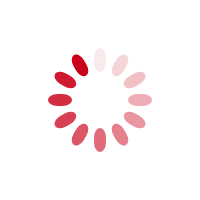Lýsing:
Starting Out with Python® introduces programming concepts and problem-solving skills using Tony Gaddis' accessible approach. Written for novice programmers, Gaddis uses easy-to-understand language to introduce concepts. Control structures are explained, then classes and GUI applications. Every chapter includes clear and easy-to-read code listings, practical real-world examples, focused explanations and an abundance of exercises.
Annað
- Höfundur: Tony Gaddis
- Útgáfa:6
- Útgáfudagur: 2024-09-03
- Hægt að prenta út 2 bls.
- Hægt að afrita 2 bls.
- Format:ePub
- ISBN 13: 9781292467986
- Print ISBN: 9781292736037
- ISBN 10: 1292467983
Efnisyfirlit
- Cover
- Inside Front Cover
- Title Page
- Front Matter
- Copyright Page
- Contents at a Glance
- Contents at a Glance
- Location of VideoNotes
- Preface
- Preface
- Changes in the Sixth Edition
- Brief Overview of Each Chapter
- Organization of the Text
- Features of the Text
- Supplements
- Acknowledgments
- Global Edition Acknowledgments
- About the Author
- 1: Topics
- 1.1: Introduction
- 1.1: Introduction
- 1.2: Hardware and Software
- 1.2: Hardware and Software
- Main Memory
- Software
- 1.2: (Noninteractive) Checkpoint Questions from the Book
- 1.3: How Computers Store Data
- 1.3: How Computers Store Data
- 1.3: (Noninteractive) Checkpoint Questions from the Book
- 1.4: How a Program Works
- 1.4: How a Program Works
- From Machine Language to Assembly Language
- Keywords, Operators, and Syntax: An Overview
- 1.4: (Noninteractive) Checkpoint Questions from the Book
- 1.5: Using Python
- 1.5: Using Python
- Writing Python Programs and Running Them in Script Mode
- The IDLE Programming Environment
- Chapter 1: Review Questions and Programming Exercises
- Chapter 1: Review Questions
- Chapter 1: Programming Exercises
- 2: Topics
- 2.1: Designing a Program
- 2.1: Designing a Program
- More About the Design Process
- 2.1: (Noninteractive) Checkpoint Questions from the Book
- 2.2: Input, Processing, and Output
- 2.2: Input, Processing, and Output
- 2.3: Displaying Output with the print Function
- 2.3: Displaying Output with the print Function
- 2.3: (Noninteractive) Checkpoint Questions from the Book
- 2.4: Comments
- 2.4: Comments
- 2.5: Variables
- 2.5: Variables
- Creating Variables with Assignment Statements
- Multiple Assignment
- Variable Naming Rules
- Displaying Multiple Items with the print Function
- Variable Reassignment
- Numeric Data Types and Literals
- Storing Strings with the str Data Type
- Reassigning a Variable to a Different Type
- 2.5: (Noninteractive) Checkpoint Questions from the Book
- 2.6: Reading Input from the Keyboard
- 2.6: Reading Input from the Keyboard
- Reading Numbers with the input Function
- 2.6: (Noninteractive) Checkpoint Questions from the Book
- 2.7: Performing Calculations
- 2.7: Performing Calculations
- In the Spotlight: Calculating a Percentage
- Floating-Point and Integer Division
- Operator Precedence
- In the Spotlight: Calculating an Average
- The Exponent Operator
- The Remainder Operator
- Converting Math Formulas to Programming Statements
- In the Spotlight: Converting a Math Formula to a Programming Statement
- Mixed-Type Expressions and Data Type Conversion
- Breaking Long Statements into Multiple Lines
- 2.7: (Noninteractive) Checkpoint Questions from the Book
- 2.8: String Concatenation
- 2.8: String Concatenation
- 2.8: (Noninteractive) Checkpoint Questions from the Book
- 2.9: More About the print Function
- 2.9: More About the print Function
- Escape Characters
- 2.9: (Noninteractive) Checkpoint Questions from the Book
- 2.10: Displaying Formatted Output with F-strings
- 2.10: Displaying Formatted Output with F-strings
- Placeholder Expressions
- Formatting Values
- Specifying a Minimum Field Width
- Aligning Values
- The Order of Designators
- Concatenation with F-strings
- 2.10: (Noninteractive) Checkpoint Questions from the Book
- 2.11: Named Constants
- 2.11: Named Constants
- 2.11: (Noninteractive) Checkpoint Questions from the Book
- 2.12: Introduction to Turtle Graphics
- 2.12: Introduction to Turtle Graphics
- Setting the Turtle's Heading to a Specific Angle
- Changing the Drawing Color
- Moving the Turtle to a Specific Location
- Controlling the Turtle's Animation Speed
- Filling Shapes
- Getting Input with a Dialog Box
- In the Spotlight: The Orion Constellation Program
- 2.12: (Noninteractive) Checkpoint Questions from the Book
- Chapter 2: Review Questions and Programming Exercises
- Chapter 2: Review Questions
- Chapter 2: Programming Exercises
- 3: Topics
- 3.1: The if Statement
- 3.1: The if Statement
- Boolean Expressions and Relational Operators
- Putting It All Together
- In the Spotlight: Using the if Statement
- Single-Line if Statements
- 3.1: (Noninteractive) Checkpoint Questions from the Book
- 3.2: The if-else Statement
- 3.2: The if-else Statement
- In the Spotlight: Using the if-else Statement
- 3.2: (Noninteractive) Checkpoint Questions from the Book
- 3.3: Comparing Strings
- 3.3: Comparing Strings
- 3.3: (Noninteractive) Checkpoint Questions from the Book
- 3.4: Nested Decision Structures and the if-elif-else Statement
- 3.4: Nested Decision Structures and the if-elif-else Statement
- In the Spotlight: Multiple Nested Decision Structures
- The if-elif-else Statement
- 3.4: (Noninteractive) Checkpoint Questions from the Book
- 3.5: Logical Operators
- 3.5: Logical Operators
- The Loan Qualifier Program Revisited
- Checking Numeric Ranges with Logical Operators
- 3.5: (Noninteractive) Checkpoint Questions from the Book
- 3.6: Boolean Variables
- 3.6: Boolean Variables
- 3.6: (Noninteractive) Checkpoint Questions from the Book
- 3.7: Conditional Expressions
- 3.7: Conditional Expressions
- 3.8: Assignment Expressions and the Walrus Operator
- 3.8: Assignment Expressions and the Walrus Operator
- 3.9: Turtle Graphics: Determining the State of the Turtle
- 3.9: Turtle Graphics: Determining the State of the Turtle
- In the Spotlight: The Hit the Target Game
- 3.9: (Noninteractive) Checkpoint Questions from the Book
- Chapter 3: Review Questions and Programming Exercises
- Chapter 3: Review Questions
- Chapter 3: Programming Exercises
- 4: Topics
- 4.1: Introduction to Repetition Structures
- 4.1: Introduction to Repetition Structures
- 4.1: (Noninteractive) Checkpoint Questions from the Book
- 4.2: The while Loop: A Condition-Controlled Loop
- 4.2: The while Loop: A Condition-Controlled Loop
- The while Loop Is a Pretest Loop
- In the Spotlight: Designing a Program with a while Loop
- Infinite Loops
- Using the while Loop as a Count-Controlled Loop
- Single-Line while Loops
- 4.2: (Noninteractive) Checkpoint Questions from the Book
- 4.3: The for Loop: A Count-Controlled Loop
- 4.3: The for Loop: A Count-Controlled Loop
- Using the range Function with the for Loop
- Using the Target Variable Inside the Loop
- In the Spotlight: Designing a Count-Controlled Loop with the for Statement
- Letting the User Control the Loop Iterations
- Generating an Iterable Sequence that Ranges from Highest to Lowest
- 4.3: (Noninteractive) Checkpoint Questions from the Book
- 4.4: Calculating a Running Total
- 4.4: Calculating a Running Total
- The Augmented Assignment Operators
- 4.4: (Noninteractive) Checkpoint Questions from the Book
- 4.5: Sentinels
- 4.5: Sentinels
- In the Spotlight: Using a Sentinel
- 4.5: (Noninteractive) Checkpoint Questions from the Book
- 4.6: Input Validation Loops
- 4.6: Input Validation Loops
- In the Spotlight: Writing an Input Validation Loop
- Using the Walrus Operator in an Input Validation Loop
- 4.6: (Noninteractive) Checkpoint Questions from the Book
- 4.7: Nested Loops
- 4.7: Nested Loops
- In the Spotlight: Using Nested Loops to Print Patterns
- 4.8: Using break, continue, and else with Loops
- 4.8: Using break, continue, and else with Loops
- Using the else Clause with a Loop
- 4.9: Turtle Graphics: Using Loops to Draw Designs
- 4.9: Turtle Graphics: Using Loops to Draw Designs
- Chapter 4: Review Questions and Programming Exercises
- Chapter 4: Review Questions
- Chapter 4: Programming Exercises
- 5: Topics
- 5.1: Introduction to Functions
- 5.1: Introduction to Functions
- 5.1: (Noninteractive) Checkpoint Questions from the Book
- 5.2: Defining and Calling a Void Function
- 5.2: Defining and Calling a Void Function
- Defining and Calling a Function
- Indentation in Python
- 5.2: (Noninteractive) Checkpoint Questions from the Book
- 5.3: Designing a Program to Use Functions
- 5.3: Designing a Program to Use Functions
- In the Spotlight: Defining and Calling Functions
- Pausing Execution Until the User Presses Enter
- Using the pass Keyword
- 5.4: Local Variables
- 5.4: Local Variables
- 5.4: (Noninteractive) Checkpoint Questions from the Book
- 5.5: Passing Arguments to Functions
- 5.5: Passing Arguments to Functions
- In the Spotlight: Passing an Argument to a Function
- Passing Multiple Arguments
- Making Changes to Parameters
- Keyword Arguments
- Keyword-Only Parameters
- Positional-Only Parameters
- Default Arguments
- 5.5: (Noninteractive) Checkpoint Questions from the Book
- 5.6: Global Variables and Global Constants
- 5.6: Global Variables and Global Constants
- In the Spotlight: Using Global Constants
- 5.6: (Noninteractive) Checkpoint Questions from the Book
- 5.7: Introduction to Value-Returning Functions: Generating Random Numbers
- 5.7: Introduction to Value-Returning Functions: Generating Random Numbers
- Standard Library Functions and the import Statement
- Generating Random Numbers
- Calling Functions from an F-String
- Experimenting with Random Numbers in Interactive Mode
- In the Spotlight: Using Random Numbers
- In the Spotlight: Using Random Numbers to Represent Other Values
- The randrange, random, and uniform Functions
- Random Number Seeds
- 5.7: (Noninteractive) Checkpoint Questions from the Book
- 5.8: Writing Your Own Value-Returning Functions
- 5.8: Writing Your Own Value-Returning Functions
- How to Use Value-Returning Functions
- Using IPO Charts
- In the Spotlight: Modularizing with Functions
- Returning Strings
- Returning Boolean Values
- Returning Multiple Values
- Returning None from a Function
- 5.8: (Noninteractive) Checkpoint Questions from the Book
- 5.9: The math Module
- 5.9: The math Module
- 5.9: (Noninteractive) Checkpoint Questions from the Book
- 5.10: Storing Functions in Modules
- 5.10: Storing Functions in Modules
- Conditionally Executing the main Function in a Module
- 5.11: Turtle Graphics: Modularizing Code with Functions
- 5.11: Turtle Graphics: Modularizing Code with Functions
- Storing Your Graphics Functions in a Module
- Chapter 5: Review Questions and Programming Exercises
- Chapter 5: Review Questions
- Chapter 5: Programming Exercises
- 6: Topics
- 6.1: Introduction to File Input and Output
- 6.1: Introduction to File Input and Output
- Types of Files
- Opening a File
- Writing Data to a File
- Reading Data from a File
- Concatenating a Newline to a String
- Reading a String and Stripping the Newline from It
- Appending Data to an Existing File
- Writing and Reading Numeric Data
- 6.1: (Noninteractive) Checkpoint Questions from the Book
- 6.2: Using Loops to Process Files
- 6.2: Using Loops to Process Files
- Reading a File with a Loop and Detecting the End of the File
- Using Python’s for Loop to Read Lines
- In the Spotlight: Working with Files
- 6.2: (Noninteractive) Checkpoint Questions from the Book
- 6.3: Using the with Statement to Open Files
- 6.3: Using the with Statement to Open Files
- Opening Multiple Files with a with Statement
- 6.4: Processing Records
- 6.4: Processing Records
- In the Spotlight: Adding and Displaying Records
- In the Spotlight: Searching for a Record
- In the Spotlight: Modifying Records
- In the Spotlight: Deleting Records
- 6.4: (Noninteractive) Checkpoint Questions from the Book
- 6.5: Exceptions
- 6.5: Exceptions
- Handling Multiple Exceptions
- Displaying an Exception's Default Error Message
- The else Clause
- The finally Clause
- What If an Exception Is Not Handled?
- 6.5: (Noninteractive) Checkpoint Questions from the Book
- Chapter 6: Review Questions and Programming Exercises
- Chapter 6: Review Questions
- Chapter 6: Programming Exercises
- 7: Topics
- 7.1: Sequences
- 7.1: Sequences
- 7.2: Introduction to Lists
- 7.2: Introduction to Lists
- The Repetition Operator
- Iterating over a List with the for Loop
- Indexing
- The len Function
- Using a for Loop to Iterate by Index Over a List
- Lists Are Mutable
- Concatenating Lists
- 7.2: (Noninteractive) Checkpoint Questions from the Book
- 7.3: List Slicing
- 7.3: List Slicing
- 7.3: (Noninteractive) Checkpoint Questions from the Book
- 7.4: Finding Items in Lists with the in Operator
- 7.4: Finding Items in Lists with the in Operator
- 7.4: (Noninteractive) Checkpoint Questions from the Book
- 7.5: List Methods and Useful Built-in Functions
- 7.5: List Methods and Useful Built-in Functions
- 7.5: (Noninteractive) Checkpoint Questions from the Book
- 7.6: Copying Lists
- 7.6: Copying Lists
- 7.7: Processing Lists
- 7.7: Processing Lists
- In the Spotlight: Using List Elements in a Math Expression
- Totaling the Values in a List
- Averaging the Values in a List
- Passing a List as an Argument to a Function
- Returning a List from a Function
- In the Spotlight: Processing a List
- Randomly Selecting List Elements
- Working with Lists and Files
- 7.8: List Comprehensions
- 7.8: List Comprehensions
- Using if Clauses with List Comprehensions
- 7.8: (Noninteractive) Checkpoint Questions from the Book
- 7.9: Two-Dimensional Lists
- 7.9: Two-Dimensional Lists
- 7.9: (Noninteractive) Checkpoint Questions from the Book
- 7.10: Tuples
- 7.10: Tuples
- Reassigning a Tuple to a Variable
- Storing Mutable Objects in a Tuple
- Converting Between Lists and Tuples
- 7.10: (Noninteractive) Checkpoint Questions from the Book
- 7.11: Plotting List Data with the matplotlib Package
- 7.11: Plotting List Data with the matplotlib Package
- Plotting a Line Graph
- Plotting a Bar Chart
- Plotting a Pie Chart
- 7.11: (Noninteractive) Checkpoint Questions from the Book
- Chapter 7: Review Questions and Programming Exercises
- Chapter 7: Review Questions
- Chapter 7: Programming Exercises
- 8: Topics
- 8.1: Basic String Operations
- 8.1: Basic String Operations
- Accessing the Individual Characters in a String
- String Concatenation
- Strings Are Immutable
- 8.1: (Noninteractive) Checkpoint Questions from the Book
- 8.2: String Slicing
- 8.2: String Slicing
- In the Spotlight: Extracting Characters from a String
- 8.2: (Noninteractive) Checkpoint Questions from the Book
- 8.3: Testing, Searching, and Manipulating Strings
- 8.3: Testing, Searching, and Manipulating Strings
- String Methods
- In the Spotlight: Validating the Characters in a Password
- The Repetition Operator
- Splitting a String
- In the Spotlight: String Tokens
- In the Spotlight: Reading CSV Files
- 8.3: (Noninteractive) Checkpoint Questions from the Book
- Chapter 8: Review Questions and Programming Exercises
- Chapter 8: Review Questions
- Chapter 8: Programming Exercises
- 9: Topics
- 9.1: Dictionaries
- 9.1: Dictionaries
- Retrieving a Value from a Dictionary
- Using the in and not in Operators to Test for a Value in a Dictionary
- Adding Elements to an Existing Dictionary
- Deleting Elements
- Getting the Number of Elements in a Dictionary
- Mixing Data Types in a Dictionary
- Creating an Empty Dictionary
- Using the for Loop to Iterate over a Dictionary
- Some Dictionary Methods
- In the Spotlight: Using a Dictionary to Simulate a Deck of Cards
- In the Spotlight: Storing Names and Birthdays in a Dictionary
- The Dictionary Merge and Update Operators
- Dictionary Comprehensions
- Using if Clauses with Dictionary Comprehensions
- 9.1: (Noninteractive) Checkpoint Questions from the Book
- 9.2: Sets
- 9.2: Sets
- Adding and Removing Elements
- Using the for Loop to Iterate over a Set
- Using the in and not in Operators to Test for a Value in a Set
- Finding the Union of Sets
- Finding the Intersection of Sets
- Finding the Difference of Sets
- Finding the Symmetric Difference of Sets
- Finding Subsets and Supersets
- In the Spotlight: Set Operations
- Set Comprehensions
- 9.2: (Noninteractive) Checkpoint Questions from the Book
- 9.3: Serializing Objects
- 9.3: Serializing Objects
- 9.3: (Noninteractive) Checkpoint Questions from the Book
- Chapter 9: Review Questions and Programming Exercises
- Chapter 9: Review Questions
- Chapter 9: Programming Exercises
- 10: Topics
- 10.1: Procedural and Object-Oriented Programming
- 10.1: Procedural and Object-Oriented Programming
- 10.1: (Noninteractive) Checkpoint Questions from the Book
- 10.2: Classes
- 10.2: Classes
- Class Definitions
- Hiding Attributes
- Storing Classes in Modules
- The BankAccount Class
- The __str__ Method
- 10.2: (Noninteractive) Checkpoint Questions from the Book
- 10.3: Working with Instances
- 10.3: Working with Instances
- In the Spotlight: Creating the CellPhone Class
- Accessor and Mutator Methods
- In the Spotlight: Storing Objects in a List
- Passing Objects as Arguments
- In the Spotlight: Pickling Your Own Objects
- In the Spotlight: Storing Objects in a Dictionary
- 10.3: (Noninteractive) Checkpoint Questions from the Book
- 10.4: Techniques for Designing Classes
- 10.4: Techniques for Designing Classes
- Finding the Classes in a Problem
- Identifying a Class's Responsibilities
- 10.4: (Noninteractive) Checkpoint Questions from the Book
- Chapter 10: Review Questions and Programming Exercises
- Chapter 10: Review Questions
- Chapter 10: Programming Exercises
- 11: Topics
- 11.1: Introduction to Inheritance
- 11.1: Introduction to Inheritance
- In the Spotlight: Using Inheritance
- 11.1: (Noninteractive) Checkpoint Questions from the Book
- 11.2: Polymorphism
- 11.2: Polymorphism
- 11.2: (Noninteractive) Checkpoint Questions from the Book
- Chapter 11: Review Questions and Programming Exercises
- Chapter 11: Review Questions
- Chapter 11: Programming Exercises
- 12: Topics
- 12.1: Introduction to Recursion
- 12.1: Introduction to Recursion
- 12.2: Problem Solving with Recursion
- 12.2: Problem Solving with Recursion
- 12.2: (Noninteractive) Checkpoint Questions from the Book
- 12.3: Examples of Recursive Algorithms
- 12.3: Examples of Recursive Algorithms
- Chapter 12: Review Questions and Programming Exercises
- Chapter 12: Review Questions
- Chapter 12: Programming Exercises
- 13: Topics
- 13.1: Graphical User Interfaces
- 13.1: Graphical User Interfaces
- 13.1: (Noninteractive) Checkpoint Questions from the Book
- 13.2: Using the tkinter Module
- 13.2: Using the tkinter Module
- 13.2: (Noninteractive) Checkpoint Questions from the Book
- 13.3: Displaying Text with Label Widgets
- 13.3: Displaying Text with Label Widgets
- 13.3: (Noninteractive) Checkpoint Questions from the Book
- 13.4: Organizing Widgets with Frames
- 13.4: Organizing Widgets with Frames
- 13.5: Button Widgets and Info Dialog Boxes
- 13.5: Button Widgets and Info Dialog Boxes
- 13.6: Getting Input with the Entry Widget
- 13.6: Getting Input with the Entry Widget
- 13.7: Using Labels as Output Fields
- 13.7: Using Labels as Output Fields
- In the Spotlight: Creating a GUI Program
- 13.7: (Noninteractive) Checkpoint Questions from the Book
- 13.8: Radio Buttons and Check Buttons
- 13.8: Radio Buttons and Check Buttons
- 13.8: (Noninteractive) Checkpoint Questions from the Book
- 13.9: Listbox Widgets
- 13.9: Listbox Widgets
- Specifying the Size of the Listbox
- Using a Loop to Populate the Listbox
- Selecting Items in a Listbox
- Deleting Items from a Listbox
- Executing a Callback Function When the User Clicks a Listbox Item
- In the Spotlight: The Time Zone Program
- Adding Scrollbars to a Listbox
- 13.9: (Noninteractive) Checkpoint Questions from the Book
- 13.10: Drawing Shapes with the Canvas Widget
- 13.10: Drawing Shapes with the Canvas Widget
- Drawing Lines: The create_line Method
- Drawing Rectangles: The create_rectangle Method
- Drawing Ovals: The create_oval Method
- Drawing Arcs: The create_arc Method
- Drawing Polygons: The create_polygon Method
- Drawing Text: The create_text Method
- 13.10: (Noninteractive) Checkpoint Questions from the Book
- Chapter 13: Review Questions and Programming Exercises
- Chapter 13: Review Questions
- Chapter 13: Programming Exercises
- 14: Topics
- 14.1: Database Management Systems
- 14.1: Database Management Systems
- 14.1: (Noninteractive) Checkpoint Questions from the Book
- 14.2: Tables, Rows, and Columns
- 14.2: Tables, Rows, and Columns
- Column Data Types
- Primary Keys
- Identity Columns
- Allowing Null Values
- 14.2: (Noninteractive) Checkpoint Questions from the Book
- 14.3: Opening and Closing a Database Connection with SQLite
- 14.3: Opening and Closing a Database Connection with SQLite
- 14.3: (Noninteractive) Checkpoint Questions from the Book
- 14.4: Creating and Deleting Tables
- 14.4: Creating and Deleting Tables
- Creating Multiple Tables
- Creating a Table Only If It Does Not Already Exist
- Deleting a Table
- 14.4: (Noninteractive) Checkpoint Questions from the Book
- 14.5: Adding Data to a Table
- 14.5: Adding Data to a Table
- Inserting Multiple Rows with One INSERT Statement
- Inserting NULL Data
- Inserting the Values of Variables
- Watch Out for SQL Injection Attacks
- 14.5: (Noninteractive) Checkpoint Questions from the Book
- 14.6: Querying Data with the SQL SELECT Statement
- 14.6: Querying Data with the SQL SELECT Statement
- The SELECT Statement
- Selecting All the Columns in a Table
- Specifying Search Criteria with the WHERE Clause
- SQL Logical Operators: AND, OR, and NOT
- String Comparisons in a SELECT Statement
- Using the LIKE Operator
- Sorting the Results of a SELECT Query
- Aggregate Functions
- 14.6: (Noninteractive) Checkpoint Questions from the Book
- 14.7: Updating and Deleting Existing Rows
- 14.7: Updating and Deleting Existing Rows
- Updating Multiple Columns
- Determining the Number of Rows Updated
- Deleting Rows with the DELETE Statement
- Determining the Number of Rows Deleted
- 14.7: (Noninteractive) Checkpoint Questions from the Book
- 14.8: More About Primary Keys
- 14.8: More About Primary Keys
- The RowID Column in SQLite
- Integer Primary Keys in SQLite
- Primary Keys Other Than Integer
- Composite Keys
- 14.8: (Noninteractive) Checkpoint Questions from the Book
- 14.9: Handling Database Exceptions
- 14.9: Handling Database Exceptions
- 14.9: (Noninteractive) Checkpoint Questions from the Book
- 14.10: CRUD Operations
- 14.10: CRUD Operations
- In the Spotlight: Inventory CRUD Application
- 14.11: Relational Data
- 14.11: Relational Data
- Foreign Keys
- Entity Relationship Diagrams
- Creating Foreign Keys in SQL
- Updating Relational Data
- Deleting Relational Data
- Retrieving Columns from Multiple Tables in a SELECT Statement
- In the Spotlight: A GUI Application to Read a Database
- 14.11: (Noninteractive) Checkpoint Questions from the Book
- Chapter 14: Review Questions and Programming Exercises
- Chapter 14: Review Questions
- Chapter 14: Programming Exercises
- Appendix A: Installing Python
- Appendix B: Introduction to IDLE
- Appendix B: Introduction to IDLE
- Writing a Python Program in the IDLE Editor
- Color Coding
- Automatic Indentation
- Saving a Program
- Running a Program
- Appendix C: The ASCII Character Set
- Appendix D: Predefined Named Colors
- Appendix E: More About the import Statement
- Appendix F: Formatting Numeric Output with the format() Function
- Appendix F: Formatting Numeric Output with the format() Function
- Formatting in Scientific Notation
- Inserting Comma Separators
- Specifying a Minimum Field Width
- Formatting a Floating-Point Number as a Percentage
- Formatting Integers
- Appendix G: Installing Modules with the pip Utility
- Appendix H: Answers to Noninteractive Checkpoints
- Chapter 1: Answers to Noninteractive Checkpoints
- Chapter 2: Answers to Noninteractive Checkpoints
- Chapter 3: Answers to Noninteractive Checkpoints
- Chapter 4: Answers to Noninteractive Checkpoints
- Chapter 5: Answers to Noninteractive Checkpoints
- Chapter 6: Answers to Noninteractive Checkpoints
- Chapter 7: Answers to Noninteractive Checkpoints
- Chapter 8: Answers to Noninteractive Checkpoints
- Chapter 9: Answers to Noninteractive Checkpoints
- Chapter 10: Answers to Noninteractive Checkpoints
- Chapter 11: Answers to Noninteractive Checkpoints
- Chapter 12: Answers to Noninteractive Checkpoints
- Chapter 13: Answers to Noninteractive Checkpoints
- Chapter 14: Answers to Noninteractive Checkpoints
UM RAFBÆKUR Á HEIMKAUP.IS
Bókahillan þín er þitt svæði og þar eru bækurnar þínar geymdar. Þú kemst í bókahilluna þína hvar og hvenær sem er í tölvu eða snjalltæki. Einfalt og þægilegt!Rafbók til eignar
Rafbók til eignar þarf að hlaða niður á þau tæki sem þú vilt nota innan eins árs frá því bókin er keypt.
Þú kemst í bækurnar hvar sem er
Þú getur nálgast allar raf(skóla)bækurnar þínar á einu augabragði, hvar og hvenær sem er í bókahillunni þinni. Engin taska, enginn kyndill og ekkert vesen (hvað þá yfirvigt).
Auðvelt að fletta og leita
Þú getur flakkað milli síðna og kafla eins og þér hentar best og farið beint í ákveðna kafla úr efnisyfirlitinu. Í leitinni finnur þú orð, kafla eða síður í einum smelli.
Glósur og yfirstrikanir
Þú getur auðkennt textabrot með mismunandi litum og skrifað glósur að vild í rafbókina. Þú getur jafnvel séð glósur og yfirstrikanir hjá bekkjarsystkinum og kennara ef þeir leyfa það. Allt á einum stað.
Hvað viltu sjá? / Þú ræður hvernig síðan lítur út
Þú lagar síðuna að þínum þörfum. Stækkaðu eða minnkaðu myndir og texta með multi-level zoom til að sjá síðuna eins og þér hentar best í þínu námi.
Fleiri góðir kostir
- Þú getur prentað síður úr bókinni (innan þeirra marka sem útgefandinn setur)
- Möguleiki á tengingu við annað stafrænt og gagnvirkt efni, svo sem myndbönd eða spurningar úr efninu
- Auðvelt að afrita og líma efni/texta fyrir t.d. heimaverkefni eða ritgerðir
- Styður tækni sem hjálpar nemendum með sjón- eða heyrnarskerðingu
- Gerð : 208
- Höfundur : 9618
- Útgáfuár : 2018
- Leyfi : 380