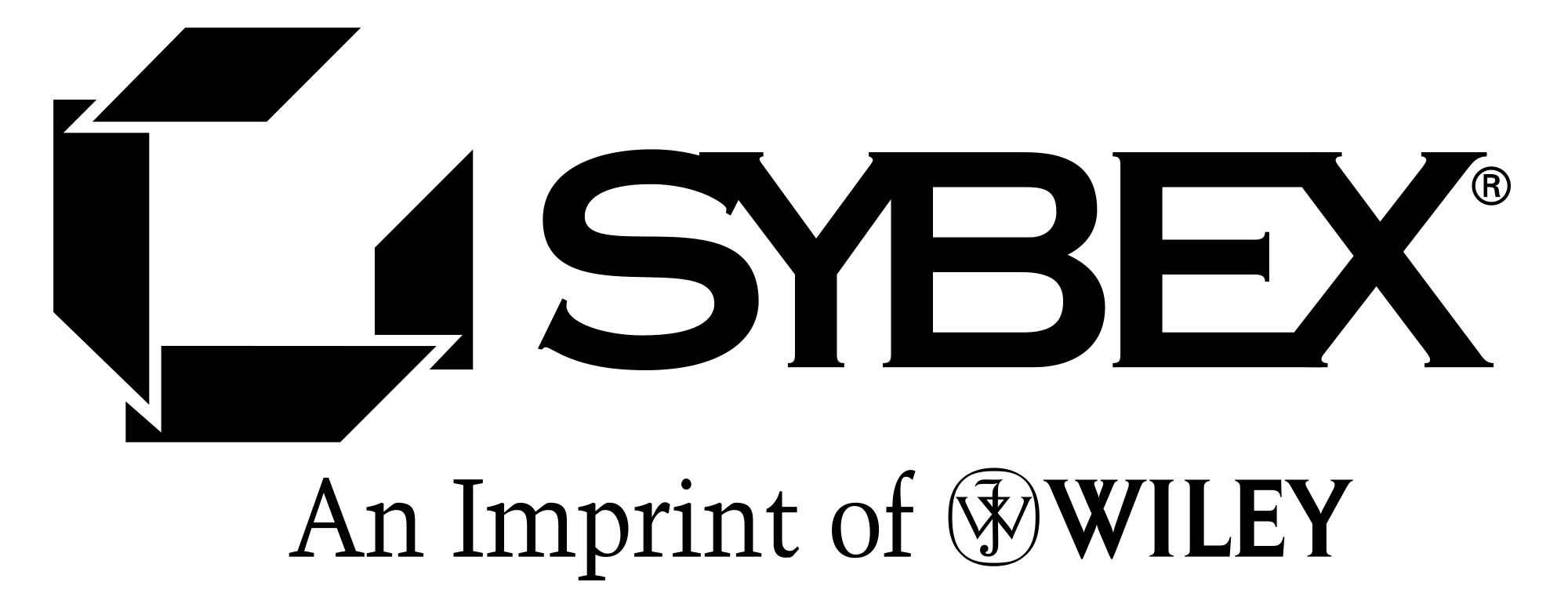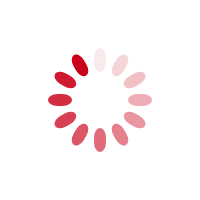Lýsing:
Your pen testing career begins here, with a solid foundation in essential skills and concepts Penetration Testing Essentials provides a starting place for professionals and beginners looking to learn more about penetration testing for cybersecurity. Certification eligibility requires work experience—but before you get that experience, you need a basic understanding of the technical and behavioral ways attackers compromise security, and the tools and techniques you'll use to discover the weak spots before others do.
You'll learn information gathering techniques, scanning and enumeration, how to target wireless networks, and much more as you build your pen tester skill set. You'll learn how to break in, look around, get out, and cover your tracks, all without ever being noticed. Pen testers are tremendously important to data security, so they need to be sharp and well-versed in technique, but they also need to work smarter than the average hacker.
This book set you on the right path, with expert instruction from a veteran IT security expert with multiple security certifications. IT Security certifications have stringent requirements and demand a complex body of knowledge. This book lays the groundwork for any IT professional hoping to move into a cybersecurity career by developing a robust pen tester skill set. Learn the fundamentals of security and cryptography Master breaking, entering, and maintaining access to a system Escape and evade detection while covering your tracks Build your pen testing lab and the essential toolbox Start developing the tools and mindset you need to become experienced in pen testing today.
Annað
- Höfundur: Sean-Philip Oriyano
- Útgáfa:1
- Útgáfudagur: 2016-11-28
- Hægt að prenta út 10 bls.
- Hægt að afrita 2 bls.
- Format:ePub
- ISBN 13: 9781119235330
- Print ISBN: 9781119235309
- ISBN 10: 1119235332
Efnisyfirlit
- ACKNOWLEDGMENTS
- ABOUT THE AUTHOR
- INTRODUCTION
- CHAPTER 1 Introduction to Penetration Testing
- Defining Penetration Testing
- Preserving Confidentiality, Integrity, and Availability
- Appreciating the Evolution of Hacking
- CHAPTER 2 Introduction to Operating Systems and Networking
- Comparing Common Operating Systems
- Exploring Networking Concepts
- CHAPTER 3 Introduction to Cryptography
- Recognizing the Four Goals of Cryptography
- The History of Encryption
- Speaking Intelligently About Cryptography
- Comparing Symmetric and Asymmetric Cryptography
- Transforming Data via Hashing
- A Hybrid System: Using Digital Signatures
- Working with PKI
- CHAPTER 4 Outlining the Pen Testing Methodology
- Determining the Objective and Scope of the Job
- Choosing the Type of Test to Perform
- Gaining Permission via a Contract
- Following the Law While Testing
- CHAPTER 5 Gathering Intelligence
- Introduction to Intelligence Gathering
- Examining a Company’s Web Presence
- Finding Websites That Don’t Exist Anymore
- Gathering Information with Search Engines
- Targeting Employees with People Searches
- Discovering Location
- Do Some Social Networking
- Looking via Financial Services
- Investigating Job Boards
- Searching Email
- Extracting Technical Information
- CHAPTER 6 Scanning and Enumeration
- Introduction to Scanning
- Checking for Live Systems
- Performing Port Scanning
- Identifying an Operating System
- Scanning for Vulnerabilities
- Using Proxies (Or Keeping Your Head Down)
- Performing Enumeration
- CHAPTER 7 Conducting Vulnerability Scanning
- Introduction to Vulnerability Scanning
- Recognizing the Limitations of Vulnerability Scanning
- Outlining the Vulnerability Scanning Process
- Types of Scans That Can Be Performed
- CHAPTER 8 Cracking Passwords
- Recognizing Strong Passwords
- Choosing a Password-Cracking Technique
- Executing a Passive Online Attack
- Executing an Active Online Attack
- Executing an Offline Attack
- Using Nontechnical Methods
- Escalating Privileges
- CHAPTER 9 Retaining Access with Backdoors and Malware
- Deciding How to Attack
- Installing a Backdoor with PsTools
- Opening a Shell with LAN Turtle
- Recognizing Types of Malware
- Launching Viruses
- Launching Worms
- Launching Spyware
- Inserting Trojans
- Installing Rootkits
- CHAPTER 10 Reporting
- Reporting the Test Parameters
- Collecting Information
- Highlighting the Important Information
- Adding Supporting Documentation
- Conducting Quality Assurance
- CHAPTER 11 Working with Defensive and Detection Systems
- Detecting Intrusions
- Recognizing the Signs of an Intrusion
- Evading an IDS
- Breaching a Firewall
- Using Honeypots: The Wolf in Sheep’s Clothing
- CHAPTER 12 Covering Your Tracks and Evading Detection
- Recognizing the Motivations for Evasion
- Getting Rid of Log Files
- Hiding Files
- Evading Antivirus Software
- Evading Defenses by Entering Through a Backdoor
- Using Rootkits for Evasion
- CHAPTER 13 Detecting and Targeting Wireless
- An Introduction to Wireless
- Breaking Wireless Encryption Technologies
- Conducting a Wardriving Attack
- Conducting Other Types of Attack
- Choosing Tools to Attack Wireless
- Knocking Out Bluetooth
- Hacking the Internet of Things (IoT)
- CHAPTER 14 Dealing with Mobile Device Security
- Recognizing Current-Generation Mobile Devices
- Working with Android OS
- Working with Apple iOS
- Finding Security Holes in Mobile Devices
- Encountering Bring Your Own Device (BYOD)
- Choosing Tools to Test Mobile Devices
- CHAPTER 15 Performing Social Engineering
- Introduction to Social Engineering
- Exploiting Human Traits
- Acting Like a Social Engineer
- Targeting Specific Victims
- Leveraging Social Networking
- Conducting Safer Social Networking
- CHAPTER 16 Hardening a Host System
- Introduction to Hardening
- Three Tenets of Defense
- Creating a Security Baseline
- Hardening with Group Policy
- Hardening Desktop Security
- Backing Up a System
- CHAPTER 17 Hardening Your Network
- Introduction to Network Hardening
- Intrusion Detection Systems
- Firewalls
- Physical Security Controls
- CHAPTER 18 Navigating the Path to Job Success
- Choosing Your Career Path
- Build a Library
- Practice Technical Writing
- Display Your Skills
- CHAPTER 19 Building a Test Lab for Penetration Testing
- Deciding to Build a Lab
- Considering Virtualization
- Getting Starting and What You Will Need
- Installing Software
- APPENDIX Answers to Review Questions
- Chapter 1: Introduction to Penetration Testing
- Chapter 2: Introduction to Operating Systems and Networking
- Chapter 3: Introduction to Cryptography
- Chapter 4: Outlining the Pentesting Methodology
- Chapter 5: Gathering Intelligence
- Chapter 6: Scanning and Enumeration
- Chapter 7: Conducting Vulnerability Scanning
- Chapter 8: Cracking Passwords
- Chapter 9: Retaining Access with Backdoors and Malware
- Chapter 10: Reporting
- Chapter 11: Working with Defensive and Detection Systems
- Chapter 12: Covering Your Tracks and Evading Detection
- Chapter 13: Detecting and Targeting Wireless
- Chapter 14: Dealing with Mobile Device Security
- Chapter 15: Performing Social Engineering
- Chapter 16: Hardening a Host System
- Chapter 17: Hardening Your Network
- Chapter 18: Navigating the Path to Job Success
- Chapter 19: Building a Test Lab for Penetration Testing
- EULA
UM RAFBÆKUR Á HEIMKAUP.IS
Bókahillan þín er þitt svæði og þar eru bækurnar þínar geymdar. Þú kemst í bókahilluna þína hvar og hvenær sem er í tölvu eða snjalltæki. Einfalt og þægilegt!Rafbók til eignar
Rafbók til eignar þarf að hlaða niður á þau tæki sem þú vilt nota innan eins árs frá því bókin er keypt.
Þú kemst í bækurnar hvar sem er
Þú getur nálgast allar raf(skóla)bækurnar þínar á einu augabragði, hvar og hvenær sem er í bókahillunni þinni. Engin taska, enginn kyndill og ekkert vesen (hvað þá yfirvigt).
Auðvelt að fletta og leita
Þú getur flakkað milli síðna og kafla eins og þér hentar best og farið beint í ákveðna kafla úr efnisyfirlitinu. Í leitinni finnur þú orð, kafla eða síður í einum smelli.
Glósur og yfirstrikanir
Þú getur auðkennt textabrot með mismunandi litum og skrifað glósur að vild í rafbókina. Þú getur jafnvel séð glósur og yfirstrikanir hjá bekkjarsystkinum og kennara ef þeir leyfa það. Allt á einum stað.
Hvað viltu sjá? / Þú ræður hvernig síðan lítur út
Þú lagar síðuna að þínum þörfum. Stækkaðu eða minnkaðu myndir og texta með multi-level zoom til að sjá síðuna eins og þér hentar best í þínu námi.
Fleiri góðir kostir
- Þú getur prentað síður úr bókinni (innan þeirra marka sem útgefandinn setur)
- Möguleiki á tengingu við annað stafrænt og gagnvirkt efni, svo sem myndbönd eða spurningar úr efninu
- Auðvelt að afrita og líma efni/texta fyrir t.d. heimaverkefni eða ritgerðir
- Styður tækni sem hjálpar nemendum með sjón- eða heyrnarskerðingu
- Gerð : 208
- Höfundur : 11384
- Útgáfuár : 2016
- Leyfi : 379