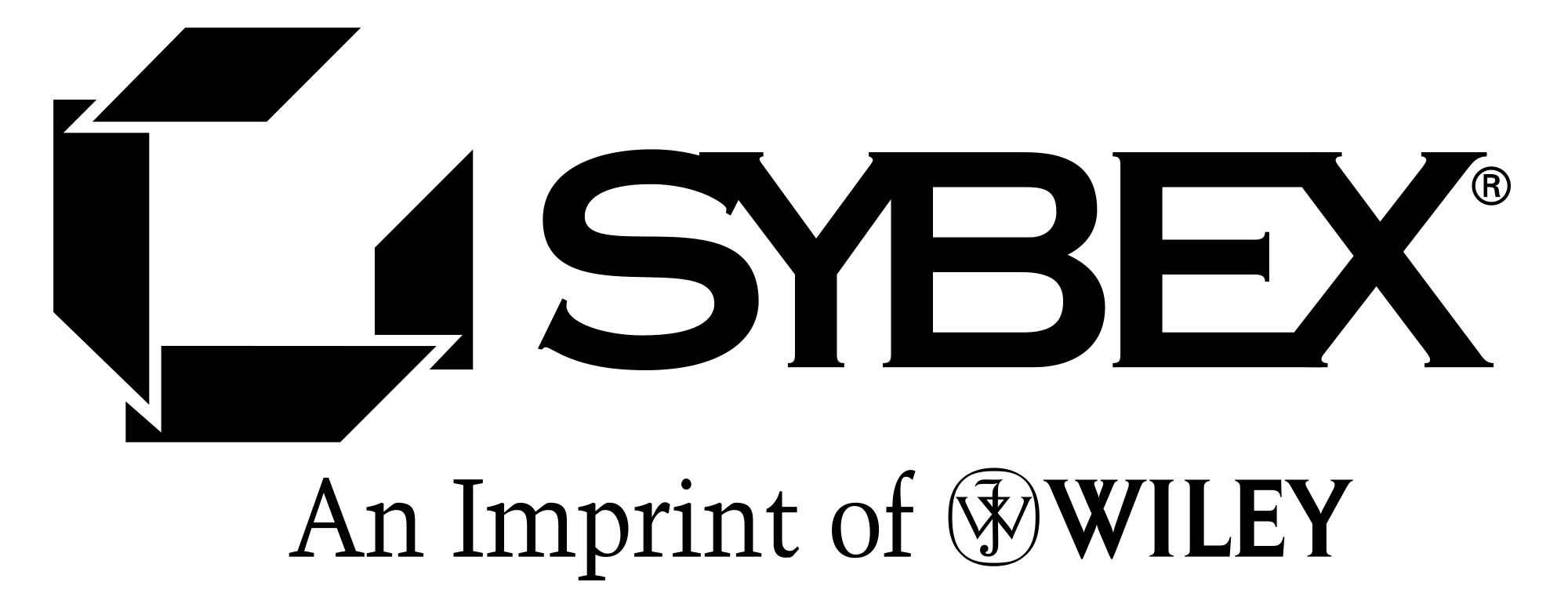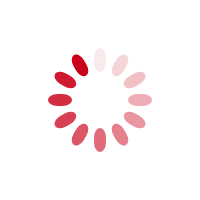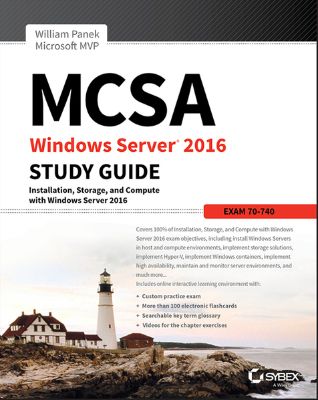
Lýsing:
The bestselling MCSA 70-470 study guide, updated for the latest exam MCSA Windows Server 2016 Study Guide is your ultimate resource for Exam 70-740. Covering 100% of all exam objectives, this study guide goes far beyond concept review with real-world scenarios containing expert insights, chapter review questions, hands-on practice exercises while the Sybex interactive learning environment provides additional last minute review through practice exams, electronic flashcards, and searchable glossary.
This new edition has been fully updated to align with the Windows Server 2016 exam, featuring authoritative coverage of installation, configuration, server roles, Hyper-V, core network services, Active Directory, Group Policy, security, remote access, disaster recovery, and more. The vast majority of servers around the world use Windows Server, and the 2016 release includes a host of new features and updates.
This study guide has been updated to prepare you for these changes so you can be confident on exam day and beyond. Study 100% of Exam 70-740 objectives Gain hands-on practice performing critical tasks Link concept to practice through real-world scenarios Access to the Sybex interactive learning environment Whether you want to sit for the exam, or simply improve your job performance, this Sybex study guide will give you the expert insight to learn the key concepts and latest updates to Windows Server 2016.
Annað
- Höfundur: William Panek
- Útgáfa:2
- Útgáfudagur: 19-05-2017
- Hægt að prenta út 10 bls.
- Hægt að afrita 2 bls.
- Format:ePub
- ISBN 13: 9781119359470
- Print ISBN: 9781119359340
- ISBN 10: 1119359473
Efnisyfirlit
- Acknowledgments
- About the Author
- Introduction
- The Microsoft Certification Program
- Who Should Read This Book?
- What’s Inside?
- What’s Included with the Book
- Recommended Home Lab Setup
- How to Contact Sybex/Author
- Certification Objectives Maps
- Assessment Test
- Answers to Assessment Test
- Chapter 1 Installing Windows Server 2016
- Features and Advantages of Windows Server 2016
- Planning the Windows Server 2016 Installation
- Activating and Servicing Windows
- Using Windows Deployment Services
- Understanding Features On Demand
- Summary
- Video Resources
- Exam Essentials
- Review Questions
- Chapter 2 Installing in the Enterprise
- Understanding Automated Deployment Options
- Deploying Unattended Installations
- Understanding Hyper-V
- Summary
- Video Resources
- Exam Essentials
- Review Questions
- Chapter 3 Configuring Storage and Replication
- Understanding File Systems
- Storage in Windows Server 2016
- Configuring Permissions
- Configuring Disk Quotas
- Windows PowerShell
- Using Server Manager
- Understanding Data Deduplication
- Summary
- Video Resources
- Exam Essentials
- Review Questions
- Chapter 4 Understanding Hyper-V
- Hyper-V Overview
- Hyper-V Installation and Configuration
- Configuring Virtual Machines
- PowerShell Commands
- Summary
- Video Resources
- Exam Essentials
- Review Questions
- Chapter 5 Configuring High Availability
- Components of High Availability
- Achieving High Availability
- Understanding Network Load Balancing
- Achieving High Availability with Hyper-V
- Summary
- Video Resources
- Exam Essentials
- Review Questions
- Chapter 6 Understanding Clustering
- Achieving High Availability with Failover Clustering
- Windows Server 2016 Clustering Features
- PowerShell Commands for Clustering
- Implementing Storage Spaces Direct
- Summary
- Video Resources
- Exam Essentials
- Review Questions
- Chapter 7 Configuring Windows Containers
- Understanding Windows Containers
- Using PowerShell for Containers
- Summary
- Video Resources
- Exam Essentials
- Review Questions
- Chapter 8 Maintaining Windows Server
- Configuring Windows Server Updates
- Understanding Backups
- PowerShell Commands
- Summary
- Video Resources
- Exam Essentials
- Review Questions
- Chapter 9 Understanding Monitoring
- Overview of Windows Server 2016 Performance Monitoring
- Using Windows Server 2016 Performance Tools
- Summary
- Video Resources
- Exam Essentials
- Review Questions
- Appendix Answers to the Review Questions
- Chapter 1: Installing Windows Server 2016
- Chapter 2: Installing in the Enterprise
- Chapter 3: Configuring Storage and Replication
- Chapter 4: Understanding Hyper-V
- Chapter 5: Configuring High Availability
- Chapter 6: Understanding Clustering
- Chapter 7: Configuring Windows Containers
- Chapter 8: Maintaining Windows Server
- Chapter 9: Understanding Monitoring
- Advert
- EULA
UM RAFBÆKUR Á HEIMKAUP.IS
Bókahillan þín er þitt svæði og þar eru bækurnar þínar geymdar. Þú kemst í bókahilluna þína hvar og hvenær sem er í tölvu eða snjalltæki. Einfalt og þægilegt!Rafbók til eignar
Rafbók til eignar þarf að hlaða niður á þau tæki sem þú vilt nota innan eins árs frá því bókin er keypt.
Þú kemst í bækurnar hvar sem er
Þú getur nálgast allar raf(skóla)bækurnar þínar á einu augabragði, hvar og hvenær sem er í bókahillunni þinni. Engin taska, enginn kyndill og ekkert vesen (hvað þá yfirvigt).
Auðvelt að fletta og leita
Þú getur flakkað milli síðna og kafla eins og þér hentar best og farið beint í ákveðna kafla úr efnisyfirlitinu. Í leitinni finnur þú orð, kafla eða síður í einum smelli.
Glósur og yfirstrikanir
Þú getur auðkennt textabrot með mismunandi litum og skrifað glósur að vild í rafbókina. Þú getur jafnvel séð glósur og yfirstrikanir hjá bekkjarsystkinum og kennara ef þeir leyfa það. Allt á einum stað.
Hvað viltu sjá? / Þú ræður hvernig síðan lítur út
Þú lagar síðuna að þínum þörfum. Stækkaðu eða minnkaðu myndir og texta með multi-level zoom til að sjá síðuna eins og þér hentar best í þínu námi.
Fleiri góðir kostir
- Þú getur prentað síður úr bókinni (innan þeirra marka sem útgefandinn setur)
- Möguleiki á tengingu við annað stafrænt og gagnvirkt efni, svo sem myndbönd eða spurningar úr efninu
- Auðvelt að afrita og líma efni/texta fyrir t.d. heimaverkefni eða ritgerðir
- Styður tækni sem hjálpar nemendum með sjón- eða heyrnarskerðingu
- Gerð : 208
- Höfundur : 11503
- Útgáfuár : 2017
- Leyfi : 379