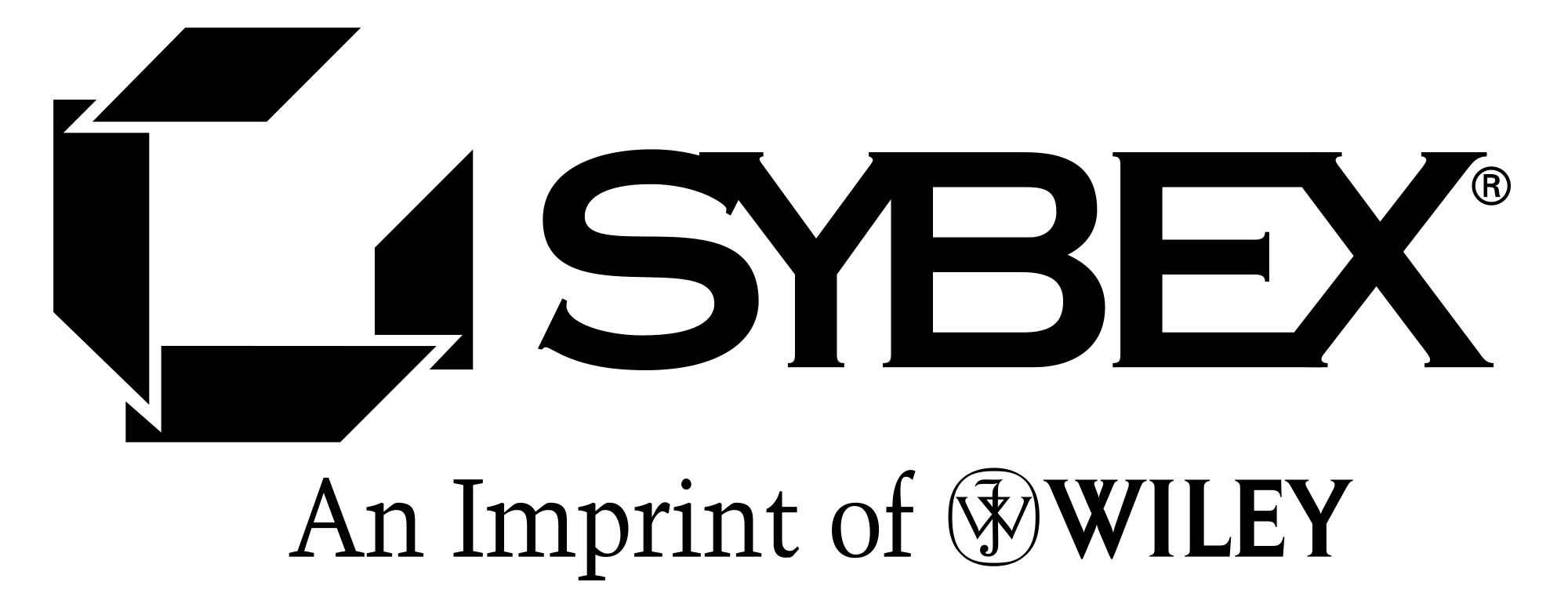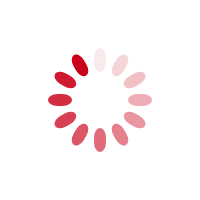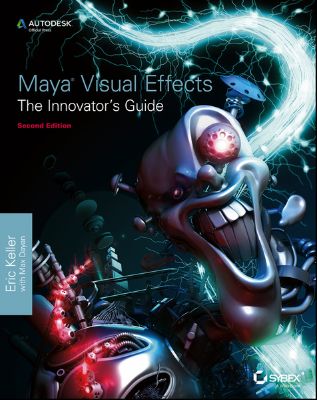
Lýsing:
Create innovative CG solutions with Maya and this creative guide Professional Maya artists have to think on their feet. It's nothing for them to receive just vague sketches or incomplete ideas of what the studio wants and have to come up with something brilliant. If you're an intermediate to advanced Maya user, Maya Visual Effects: The Innovator's Guide, Second Edition is what you need to meet the challenge.
Professional Maya artist Eric Keller offers inspired solutions and hands-on projects, as well as numerous practical shortcuts and deadlines, so you learn to produce innovative CG assets from scratch, using Maya, on a deadline. Shows intermediate to advanced Maya users new solutions, workarounds, and shortcuts for creating Maya visual effects on deadline Gives readers plenty of hands-on projects, so they come up with solutions that they can add to their Maya toolsets Offers workable ideas that can be applied, no matter which version of Maya software is being used Presents projects in an engaging style, with pages of full-color imagery to illustrate concepts Create amazing effects with the creative insights and fresh advice in this new edition of Maya Visual Effects: The Innovator's Guide.
Annað
- Höfundur: Eric Keller
- Útgáfa:2
- Útgáfudagur: 2013-05-06
- Hægt að prenta út 2 bls.
- Hægt að afrita 10 bls.
- Format:ePub
- ISBN 13: 9781118654880
- Print ISBN: 9781118441602
- ISBN 10: 1118654889
Efnisyfirlit
- Cover
- Title
- Copyright
- Dedication
- Acknowledgments
- About the Author
- About the Contributor
- Introduction
- Who Should Buy This Book
- What’s Inside
- How to Contact the Author
- Chapter 1: Texture Effects
- Create Animated Effects with a Ramp Texture
- Use Ambient Occlusion for Holographic Effects
- Generate Creative Text Effects
- Chapter 2: Particle Effects
- Orchestrate a Flowering Tree with nParticles
- Create a Beard of Bees Using a Force Field
- Choreograph a School of Fish by Layering Particles
- Chapter 3: Joint Rigging for Effects
- Animate a Growing Bacterial Colony Using Joints
- Use Joints to Jiggle Geometry
- Animate a Magic Curling Brick Road Using Joints
- Chapter 4: Creative Blend Shape Techniques
- Create an Interactive Blend Shape Rig
- Combine Blend Shapes and Other Deformers to Create Swimming Plankton
- Automate Blend Shape Sequences Using MEL
- Chapter 5: Paint Effects
- Create Bursts of Electric Energy
- Animate a Blood Vessel Growing on an Eyeball
- Use Paint Effects Modifiers to Deform Geometry
- Chapter 6: nCloth Techniques
- Use nCloth to Melt a Complex Gun Model
- Trap 3D Text in a Spider Web with nConstraints
- Use nCloth to Animate a Drop of Water
- Chapter 7: Fluid Effects
- Create Shockwaves for a Futuristic Spaceship
- Propel a Rocket Using Fluids
- Use a Fluid Mesh to Build a Head
- Chapter 8: nHair and Fur Effects
- Create an Animated Jellyfish with nHair
- Create a Dynamic Rig for Medusa’s Snakes
- Animate Crop Circles Using Fur
- Index
- End User License Agreement
UM RAFBÆKUR Á HEIMKAUP.IS
Bókahillan þín er þitt svæði og þar eru bækurnar þínar geymdar. Þú kemst í bókahilluna þína hvar og hvenær sem er í tölvu eða snjalltæki. Einfalt og þægilegt!Rafbók til eignar
Rafbók til eignar þarf að hlaða niður á þau tæki sem þú vilt nota innan eins árs frá því bókin er keypt.
Þú kemst í bækurnar hvar sem er
Þú getur nálgast allar raf(skóla)bækurnar þínar á einu augabragði, hvar og hvenær sem er í bókahillunni þinni. Engin taska, enginn kyndill og ekkert vesen (hvað þá yfirvigt).
Auðvelt að fletta og leita
Þú getur flakkað milli síðna og kafla eins og þér hentar best og farið beint í ákveðna kafla úr efnisyfirlitinu. Í leitinni finnur þú orð, kafla eða síður í einum smelli.
Glósur og yfirstrikanir
Þú getur auðkennt textabrot með mismunandi litum og skrifað glósur að vild í rafbókina. Þú getur jafnvel séð glósur og yfirstrikanir hjá bekkjarsystkinum og kennara ef þeir leyfa það. Allt á einum stað.
Hvað viltu sjá? / Þú ræður hvernig síðan lítur út
Þú lagar síðuna að þínum þörfum. Stækkaðu eða minnkaðu myndir og texta með multi-level zoom til að sjá síðuna eins og þér hentar best í þínu námi.
Fleiri góðir kostir
- Þú getur prentað síður úr bókinni (innan þeirra marka sem útgefandinn setur)
- Möguleiki á tengingu við annað stafrænt og gagnvirkt efni, svo sem myndbönd eða spurningar úr efninu
- Auðvelt að afrita og líma efni/texta fyrir t.d. heimaverkefni eða ritgerðir
- Styður tækni sem hjálpar nemendum með sjón- eða heyrnarskerðingu
- Gerð : 208
- Höfundur : 12579
- Útgáfuár : 2013
- Leyfi : 379