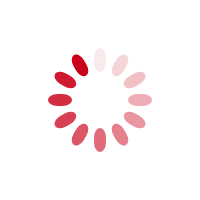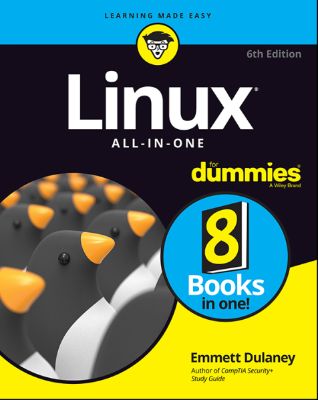
Lýsing:
8 mini books chock full of Linux! Inside, over 800 pages of Linux topics are organized into eight task-oriented mini books that help you understand all aspects of the latest OS distributions of the most popular open-source operating system in use today. Topics include getting up and running with basics, desktops, networking, internet services, administration, security, scripting, Linux certification, and more.
This new edition of Linux All-in-One For Dummies has a unique focus on Ubuntu, while still including coverage of Debian, Red Hat, SuSE, and others. The market is looking for administrators, and part of the qualifications needed for job openings is the authentication of skills by vendor-neutral third parties (CompTIA/Linux Professional Institute)--and that’s something other books out there don’t address.
Install and configure peripherals, software packages, and keep everything current Connect to the internet, set up a local area network (including a primer on TCP/IP, and managing a local area network using configuration tools and files) Browse the web securely and anonymously Get everything you need to pass your entry-level Linux certification exams This book is for anyone getting familiar with the Linux OS, and those looking for test-prep content as they study for the level-1 Linux certification!.
Annað
- Höfundur: Emmett Dulaney
- Útgáfa:6
- Útgáfudagur: 2018-06-15
- Hægt að prenta út 10 bls.
- Hægt að afrita 2 bls.
- Format:ePub
- ISBN 13: 9781119490524
- Print ISBN: 9781119490463
- ISBN 10: 1119490529
Efnisyfirlit
- Cover
- Introduction
- About This Book
- Foolish Assumptions
- Icons Used in This Book
- Beyond the Book
- Where to Go from Here
- Book 1: Getting Started with Linux
- Chapter 1: Introducing Linux
- What Is Linux?
- Contents of a Linux Distribution
- Managing Your PC with Linux
- Getting Started
- Chapter 2: Installing Linux
- Following the Installation Steps
- Checking Your PC’s Hardware
- Setting Aside Space for Linux
- Trying a Live CD
- Installing Linux on a Flash Drive
- Chapter 3: Troubleshooting and Configuring Linux
- Using Text Mode Installation
- Troubleshooting X
- Resolving Other Installation Problems
- Setting Up Printers
- Managing DVDs, CD-ROMs, and Flash Drives
- Installing Other Software
- Chapter 4: Trying Out Linux
- Starting Linux
- Playing with the Shell
- Shutting Down
- Chapter 1: Introducing Linux
- Chapter 1: GNOME and Its Derivatives
- Getting to Know the GNOME Desktop
- Understanding the GNOME Panels
- Looking at Unity
- Looking at Cinnamon
- Looking at MATE
- Chapter 2: The KDE Plasma Desktop
- Getting to Know the Plasma Desktop
- Understanding the Plasma Panel
- Configuring the Plasma Bottom Panel
- Configuring the Plasma Desktop
- Chapter 3: Commanding the Shell
- Opening Terminal Windows and Virtual Consoles
- Using the bash Shell
- Discovering and Using Linux Commands
- Writing Shell Scripts
- Chapter 4: Navigating the Linux File System
- Understanding the Linux File System
- Navigating the File System with Linux Commands
- Chapter 5: Introducing Linux Applications
- Taking Stock of Linux Applications
- Introducing Office Applications and Tools
- Checking out Multimedia Applications
- Using Graphics and Imaging Apps
- Chapter 6: Using Text Editors
- Using GUI Text Editors
- Text Editing with ed and vi
- Chapter 1: Connecting to the Internet
- Understanding the Internet
- Deciding How to Connect to the Internet
- Connecting with DSL
- Connecting with a Cable Modem
- Chapter 2: Setting Up a Local Area Network
- Understanding TCP/IP
- Setting Up an Ethernet LAN
- Configuring TCP/IP Networking
- Connecting Your LAN to the Internet
- Chapter 3: Going Wireless
- Understanding Wireless Ethernet Networks
- Setting Up Wireless Hardware
- Configuring the Wireless Access Point
- Configuring Wireless Networking
- Chapter 4: Managing the Network
- Discovering the TCP/IP Configuration Files
- Checking Out TCP/IP Networks
- Configuring Networks at Boot Time
- Chapter 1: Browsing the Web
- Surfing the Web
- Web Browsing in Linux
- Chapter 2: Using FTP
- Using Graphical FTP Clients
- Using the Command-Line FTP Client
- Chapter 3: Hosting Internet Services
- Understanding Internet Services
- Using the Internet Super Server
- Running Stand-Alone Servers
- Chapter 4: Managing Mail Servers
- Installing the Mail Server
- Chapter 5: Managing DNS
- Understanding the Domain Name System (DNS)
- Configuring DNS
- Chapter 1: Introducing Basic System Administration
- Taking Stock of System Administration Tasks
- Becoming root
- Understanding How Linux Boots
- Taking Stock of Linux System Configuration Files
- Monitoring System Performance
- Viewing System Information with the /proc File System
- Understanding Linux Devices
- Managing Loadable Driver Modules
- Scheduling Jobs in Linux
- Introducing Some GUI System Administration Tools
- Chapter 2: Managing Users and Groups
- Adding User Accounts
- Understanding the /etc/passwd File
- Managing Groups
- Setting Other User and Group Administration Values
- Exploring the User Environment
- Changing User and Group Ownership of Files
- Chapter 3: Managing File Systems
- Exploring the Linux File System
- Sharing Files with NFS
- Backing Up and Restoring Files
- Accessing a DOS or Windows File System
- Mounting an NTFS partition
- Chapter 4: Working with Samba and NFS
- Sharing Files with NFS
- Setting Up a Windows Server Using Samba
- Chapter 1: Introducing Linux Security
- Why Worry about Security?
- Establishing a Security Framework
- Securing Linux
- Delving Into Computer Security Terminology and Tools
- Keeping Up with Security News and Updates
- Chapter 2: Securing Linux
- Securing Passwords
- Protecting Files and Directories
- Encrypting and Signing Files with GnuPG
- Monitoring System Security
- Securing Internet Services
- Using Secure Shell for Remote Logins
- Setting Up Simple Firewalls
- Security Files to Be Aware Of
- Chapter 3: Vulnerability Testing and Computer Security Audits
- Understanding Security Audits
- Implementing a Security Test Methodology
- Vulnerability Testing Types
- Exploring Security Testing Tools
- Chapter 1: Introductory Shell Scripting
- Trying Out Simple Shell Scripts
- Exploring the Basics of Shell Scripting
- Chapter 2: Working with Advanced Shell Scripting
- Trying Out sed
- Working with awk and sed
- Final Notes on Shell Scripting
- Chapter 3: Programming in Linux
- An Overview of Programming
- Exploring the Software-Development Tools in Linux
- Understanding the Implications of GNU Licenses
- Chapter 1: Studying for the Linux Essentials Certification Exam
- Overview of Linux Essentials
- The Linux Community and a Career in Open Source
- Finding Your Way on a Linux System
- The Power of the Command Line
- The Linux Operating System
- Security and File Permissions
- Chapter 2: Studying for the CompTIA Linux+ Powered by LPI Certification Exams
- Overview of the CompTIA Linux+ Exams
- System Architecture
- Linux Installation and Package Management
- GNU and Unix Commands
- Devices, Linux File Systems, Filesystem Hierarchy Standard
- Shells, Scripting, and Data Management
- User Interfaces and Desktops
- Administrative Tasks
- Essential System Services
- Networking Fundamentals
- Security
- Chapter 3: Other Linux Certifications
- Vendor-Neutral Certifications
- Vendor-Specific Certifications
UM RAFBÆKUR Á HEIMKAUP.IS
Bókahillan þín er þitt svæði og þar eru bækurnar þínar geymdar. Þú kemst í bókahilluna þína hvar og hvenær sem er í tölvu eða snjalltæki. Einfalt og þægilegt!Rafbók til eignar
Rafbók til eignar þarf að hlaða niður á þau tæki sem þú vilt nota innan eins árs frá því bókin er keypt.
Þú kemst í bækurnar hvar sem er
Þú getur nálgast allar raf(skóla)bækurnar þínar á einu augabragði, hvar og hvenær sem er í bókahillunni þinni. Engin taska, enginn kyndill og ekkert vesen (hvað þá yfirvigt).
Auðvelt að fletta og leita
Þú getur flakkað milli síðna og kafla eins og þér hentar best og farið beint í ákveðna kafla úr efnisyfirlitinu. Í leitinni finnur þú orð, kafla eða síður í einum smelli.
Glósur og yfirstrikanir
Þú getur auðkennt textabrot með mismunandi litum og skrifað glósur að vild í rafbókina. Þú getur jafnvel séð glósur og yfirstrikanir hjá bekkjarsystkinum og kennara ef þeir leyfa það. Allt á einum stað.
Hvað viltu sjá? / Þú ræður hvernig síðan lítur út
Þú lagar síðuna að þínum þörfum. Stækkaðu eða minnkaðu myndir og texta með multi-level zoom til að sjá síðuna eins og þér hentar best í þínu námi.
Fleiri góðir kostir
- Þú getur prentað síður úr bókinni (innan þeirra marka sem útgefandinn setur)
- Möguleiki á tengingu við annað stafrænt og gagnvirkt efni, svo sem myndbönd eða spurningar úr efninu
- Auðvelt að afrita og líma efni/texta fyrir t.d. heimaverkefni eða ritgerðir
- Styður tækni sem hjálpar nemendum með sjón- eða heyrnarskerðingu
- Gerð : 208
- Höfundur : 11033
- Útgáfuár : 2018
- Leyfi : 379