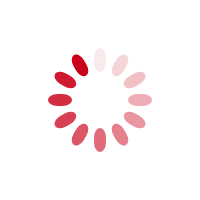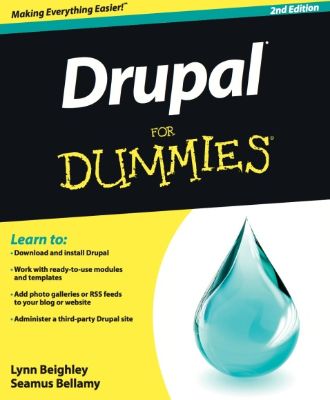
Lýsing:
Learn to set up, manage, and administer a Drupal web site Drupal offers unparalleled flexibility for content-managed web sites, and Drupal 7 is the easiest version to use yet. This new edition teaches you the fast, fun, and easy way to get started with Drupal. Even if you have no Drupal experience, you'll quickly learn how to download and install Drupal, set up your first content-managed site, apply templates, use modules, and more.
Drupal gurus Lynn Beighley and Seamus Bellamy show you how to take advantage of what Drupal has to offer, make the most of the new features in Drupal 7, and demystify perplexing Drupal issues. Drupal is a free, open source modular framework and content management system designed for content-managed web sites Shows you how to download Drupal; no programming experience required Looks at Drupal 7 and explains new features that make it is easier to use than previous iterations of Drupal for a creating a blog, content site, or eBusiness site Explains how to organize and create your site's content, apply templates, and get your first site up and running Details the ways to use modules and third-party templates Whether you're looking to implement a flexible content management system, turbocharge a blog with photo galleries, or administer a third-party Drupal site, this book gets you off to a running start!.
Annað
- Höfundar: Lynn Beighley, Seamus Bellamy
- Útgáfa:2
- Útgáfudagur: 2011-09-07
- Hægt að prenta út 10 bls.
- Hægt að afrita 2 bls.
- Format:Page Fidelity
- ISBN 13: 9781118147498
- Print ISBN: 9781118083482
- ISBN 10: 1118147499
Efnisyfirlit
- About the Authors
- Dedication
- Authors’ Acknowledgments
- Contents at a Glance
- Table of Contents
- Introduction
- About This Book
- Conventions Used in This Book
- What You Don’t Need to Read
- Foolish Assumptions
- How This Book Is Organized
- Icons Used in This Book
- Where to Go from Here
- Part I: Getting Started with Drupal
- Chapter 1: The Big Picture
- What Drupal Is
- What Drupal Isn’t
- What Drupal Can Do for Your Site
- Examples of Drupal Sites
- Chapter 2: Getting and Installing Drupal
- Deciding Where Your Site Will Live
- Obtaining Drupal
- Setting Up a Database
- Installing Drupal on a Web Host
- Installing Drupal on a Local Machine
- Chapter 3: Essential Administration
- Setting a Strategy for Your Drupal Site
- Working With Your Account
- Embracing Drupal Terminology
- Creating Content for Your Site
- Configuring Your Site
- Chapter 4: Tackling User Management
- Managing Your Administrator Account
- Allowing Public Registrations
- Adding, Editing, and Deleting Users
- Understanding User Roles
- Chapter 1: The Big Picture
- Chapter 5: Creating Content: Basic Pages and Articles
- Understanding Drupal Nodes
- Writing an Article
- Setting Menu Options for a Basic Page
- Chapter 6: Managing Your Content
- Finding the Settings
- Handling HTML Content
- Adding Menu Settings
- Controlling Revision Information
- Managing Comment Settings
- Changing Authoring Information
- Publishing Options
- Adding Images
- Chapter 7: Changing Themes
- Changing Themes
- Configuring Themes
- Chapter 8: Building Blocks and Managing Menus
- Understanding Blocks, Regions, and Menus
- Using Regions
- Administering Blocks
- Managing Menus
- Chapter 9: Using Modules to Create a Site with a Blog and Forum
- Understanding Modules
- Setting Up Your Blog
- Setting Up a Forum
- Managing the Comments Module
- Chapter 10: Advanced Administration
- Adding New Themes and Modules
- Keeping Drupal, Modules, and Themes Up to Date
- Configuring Your Site
- Chapter 11: Customizing Themes
- Adding New Themes
- Dissecting a Theme
- Customizing Themes by Hand
- Installing Modified Themes
- Chapter 12: Creating a Robust Website
- Planning Your Drupal Site
- Additional Modules to Install
- Adding a Contact Form
- Enhancing User Profiles
- Chapter 13: Using Drupal Gardens
- Getting a Drupal Gardens Account
- Using Theme Builder
- Managing Users
- Chapter 14: Interacting with Other Sites
- Working with Activity Stream
- Posting YouTube Videos
- Sharing Content with RSS
- Chapter 15: Building a Storefront
- Understanding Storefronts
- Getting Started with Ubercart
- Creating Your First Storefront
- Configuring Your Storefront
- Enhancing Product Listings
- Getting Paid
- Enhancing Your Store
- Chapter 16: Ten Must-Have Drupal Modules and Themes
- CAPTCHA Module
- TinyMCE – WYSIWYG HTML Editor Module
- Mollom Module
- Printer, E-mail, and PDF Versions Module
- Site Map Module
- BlogBuzz II Theme
- Jackson Theme
- BlueMasters Theme
- Zen Theme
- Marinelli Theme
- Chapter 17: Ten Places to Help You Do More with Drupal
- Drupal.org Forum
- Learn By The Drop
- GotDrupal.com
- Drupal.org Mailing Lists
- Drupal.org Themes
- Drupal2U.com
- Drupal.org User Groups
- Meetup.com
UM RAFBÆKUR Á HEIMKAUP.IS
Bókahillan þín er þitt svæði og þar eru bækurnar þínar geymdar. Þú kemst í bókahilluna þína hvar og hvenær sem er í tölvu eða snjalltæki. Einfalt og þægilegt!Rafbók til eignar
Rafbók til eignar þarf að hlaða niður á þau tæki sem þú vilt nota innan eins árs frá því bókin er keypt.
Þú kemst í bækurnar hvar sem er
Þú getur nálgast allar raf(skóla)bækurnar þínar á einu augabragði, hvar og hvenær sem er í bókahillunni þinni. Engin taska, enginn kyndill og ekkert vesen (hvað þá yfirvigt).
Auðvelt að fletta og leita
Þú getur flakkað milli síðna og kafla eins og þér hentar best og farið beint í ákveðna kafla úr efnisyfirlitinu. Í leitinni finnur þú orð, kafla eða síður í einum smelli.
Glósur og yfirstrikanir
Þú getur auðkennt textabrot með mismunandi litum og skrifað glósur að vild í rafbókina. Þú getur jafnvel séð glósur og yfirstrikanir hjá bekkjarsystkinum og kennara ef þeir leyfa það. Allt á einum stað.
Hvað viltu sjá? / Þú ræður hvernig síðan lítur út
Þú lagar síðuna að þínum þörfum. Stækkaðu eða minnkaðu myndir og texta með multi-level zoom til að sjá síðuna eins og þér hentar best í þínu námi.
Fleiri góðir kostir
- Þú getur prentað síður úr bókinni (innan þeirra marka sem útgefandinn setur)
- Möguleiki á tengingu við annað stafrænt og gagnvirkt efni, svo sem myndbönd eða spurningar úr efninu
- Auðvelt að afrita og líma efni/texta fyrir t.d. heimaverkefni eða ritgerðir
- Styður tækni sem hjálpar nemendum með sjón- eða heyrnarskerðingu
- Gerð : 208
- Höfundur : 10583
- Útgáfuár : 2011
- Leyfi : 379