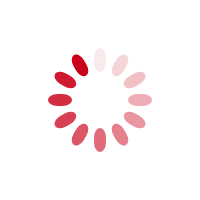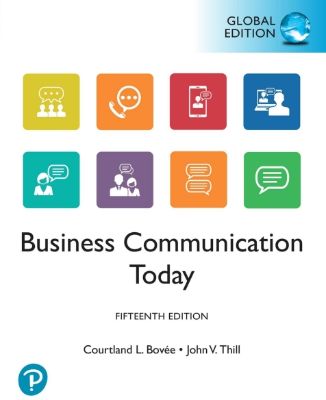
Lýsing:
For courses in business communication. Technology and communication intersect to prepare students for the workplace Business Communication Today continues to demonstrate the vital connection between recent technological developments and modern business practices. Each new edition addresses the most essential changes in technology and how they impact the business world, while still covering timeless communication skills such as listening, presenting, and writing.
Annað
- Höfundar: Courtland L. Bovee, John V. Thill
- Útgáfa:15
- Útgáfudagur: 2020-07-27
- Hægt að prenta út 2 bls.
- Hægt að afrita 2 bls.
- Format:Page Fidelity
- ISBN 13: 9781292353159
- Print ISBN: 9781292353142
- ISBN 10: 1292353155
Efnisyfirlit
- Title Page
- Copyright Page
- Contents
- Preface
- Acknowledgments
- About the Authors
- Part 1 Understanding the Foundations of Business Communication
- 1 Professional Communication in a Digital, Social, Mobile World
- Communication Close-up at KLM
- Understanding Why Communication Matters
- Communication Is Important to Your Career
- Communication Is Important to Your Company
- What Makes Business Communication Effective?
- Communicating as a Professional
- Understanding What Employers Expect from You
- Communicating in an Organizational Context
- Adopting an Audience-Centered Approach
- Exploring the Communication Process
- The Conventional Communication Model
- Barriers in the Communication Environment
- Inside the Mind of Your Audience
- The Social Communication Model
- Using Technology to Improve Communication
- The Potential Benefits of Communication Technology
- The Spectrum of Contemporary Communication Technology
- Committing to Ethical and Legal Communication
- Forms of Unethical Communication
- Distinguishing Ethical Dilemmas from Ethical Lapses
- Ensuring Ethical Communication
- Ensuring Legal Communication
- Developing Skills for Your Career
- Communication Challenges at KLM
- Key Terms
- Summary of Learning Objectives
- Test Your Knowledge
- Apply Your Knowledge
- Practice Your Skills
- Expand Your Skills
- Build Your Career
- Apply Your Skills Now Practice Your Professionalism
- 2 Collaboration, Interpersonal Communication, and Business Etiquette
- Communication Close-up at Opentext
- Communicating Effectively in Teams
- Types of Teams
- Advantages and Disadvantages of Teams
- Characteristics of Effective Teams
- Group Dynamics
- Virtual Teams
- Collaborating on Communication Efforts
- Collaboration Arrangements
- Giving—and Responding To—constructive Feedback
- Technologies for Collaborative Communication
- Making Your Meetings More Productive
- Preparing for Meetings
- Leading and Contributing to Efficient Meetings
- Putting Meeting Results to Productive Use
- Conducting Virtual Meetings
- Improving Your Listening Skills
- Understanding Why Listening Is Such a Complex Process
- Becoming a Better Listener
- Improving Your Nonverbal Communication Skills
- Recognizing Nonverbal Communication
- Using Nonverbal Communication Effectively
- Developing Your Business Etiquette
- Business Etiquette in the Workplace
- Business Etiquette in Social Settings
- Online Etiquette
- Telephone Etiquette
- Mobile Device Etiquette
- Communication Challenge at Opentext
- Key Terms
- Summary of LearningObjectives
- Test Your Knowledge
- Apply Your Knowledge
- Practice Your Skills
- Expand Your Skills
- Build Your Career
- Ethics Detective How Did “We” Turn into “I”?
- Intelligent Communication Technology Hi, I’m an Algorithm, Your New Teammate
- 3 Communication Challenges in a Diverse, Global Marketplace
- Communication Close-up at Siemens AG
- Understanding the Opportunities and Challenges of Communication in a Diverse World
- The Opportunities in a Global Marketplace
- The Advantages of a Diverse Workforce
- The Challenges of Intercultural Communication
- Developing Cultural Competency
- Understanding the Concept of Culture
- Overcoming Ethnocentrism and Stereotyping
- Recognizing Variations in a Diverse World
- Contextual Differences
- Legal and Ethical Differences
- Social Norms and Customs
- Nonverbal Communication
- Age Differences
- Gender Differences
- Religious Differences
- Ability Differences
- Adapting to Other Business Cultures
- Guidelines for Adapting to Any Business Culture
- Guidelines for Adapting to U.S. Business Culture
- Improving Intercultural Communication Skills
- Studying Other Cultures
- Studying Other Languages
- Respecting Preferences for Communication Style
- Writing Clearly
- Speaking and Listening Carefully
- Helping Others Adapt to Your Culture
- Communication Challenges at Siemens AG
- Key Terms
- Summary of LearningObjectives
- Test Your Knowledge
- Apply Your Knowledge
- Practice Your Skills
- Expand Your Skills
- Build Your Career
- Intelligent Communication Technology Real-Time Translation
- 1 Professional Communication in a Digital, Social, Mobile World
- 4 Planning Business Messages
- Communication Close-up at Wolff Olins
- Understanding the Three-Step Writing Process
- Optimizing Your Writing Time
- Planning Effectively
- Analyzing the Situation
- Defining Your Purpose
- Developing an Audience Profile
- Gathering Information
- Uncovering Audience Needs
- Finding Your Focus
- Providing Required Information
- Selecting the Best Combination of Media and Channels
- The Most Common Media and Channel Options
- Factors to Consider When Choosing Media and Channels
- Organizing Your Information
- Defining Your Main Idea
- Limiting Your Scope
- Choosing Between Direct and Indirect Approaches
- Outlining Your Content
- Building Reader Interest with Storytelling Techniques
- Communication Challenges at Wolff Olins
- Key Terms
- Summary of LearningObjectives
- Test Your Knowledge
- Apply Your Knowledge
- Practice Your Skills
- Expand Your Skills
- Build Your Career
- Ethics Detective Am I Getting the Whole Story?
- Intelligent Communication Technology Shaping Stories with the Help of Artificial Intelligence
- 5 Writing Business Messages
- Communication Close-up at Lumen/Kaleigh Moore
- Adapting to Your Audience: Being Sensitive to Audience Needs
- Using the “You” Attitude
- Maintaining Standards of Etiquette
- Emphasizing the Positive
- Using Bias-free Language
- Adapting to Your Audience: Building Strong Relationships
- Establishing Your Credibility
- Projecting Your Company’s Image
- Adapting to Your Audience: Controlling Your Style and Tone
- Creating a Conversational Tone
- Using Plain Language
- Selecting the Active or Passive Voice
- Composing Your Message: Choosing Powerful Words
- Using Words Correctly
- Using Words Effectively
- Understanding Denotation and Connotation
- Balancing Abstract and Concrete Words
- Composing Your Message: Creating Effective Sentences
- Choosing from the Four Types of Sentences
- Using Sentence Style to Emphasize Key Thoughts
- Composing Your Message: Crafting Unified, Coherent Paragraphs
- Creating the Elements of a Paragraph
- Choosing the Best Way to Develop Each Paragraph
- Writing Messages for Mobile Devices
- Communication Challenges at Lumen/kaleigh Moore
- Key Terms
- Summary of LearningObjectives
- Test Your Knowledge
- Apply Your Knowledge
- Practice Your Skills
- Expand Your Skills
- Build Your Career
- Intelligent Communication Technology Amplifying Your Writing with Augmented Writing Software
- Apply Your Skills Now Think Now, Write Later
- 6 Completing Business Messages
- Communication Close-up at Type Together
- Revising Your Message: Evaluating the First Draft
- Evaluating Your Content, Organization, Style, and Tone
- Evaluating, Editing, and Revising the Work of Others
- Revising to Improve Readability
- Varying the Length of Your Sentences
- Keeping Your Paragraphs Short
- Using Lists and Bullets to Clarify and Emphasize
- Adding Headings and Subheadings
- Editing for Clarity and Conciseness
- Editing for Clarity
- Editing for Conciseness
- Producing Your Message
- Designing for Readability
- Formatting Formal Letters and Memos
- Designing Messages for Mobile Devices
- Proofreading Your Message
- Distributing Your Message
- Communication Challenges at Type Together
- Key Terms
- Summary of LearningObjectives
- Test Your Knowledge
- Apply Your Knowledge
- Practice Your Skills
- Expand Your Skills
- Build Your Career
- Developing as a Professional Being Dependable and Accountable
- Apply Your Skills Now Make QA Part of Your Communication Process
- 7 Digital Media
- Communication Close-up at Futurice
- Digital Media for Business Communication
- Digital and Social Media Options
- Compositional Modes for Digital and Social Media
- The Emoji Question—overcoming the Limitations of Lean Media
- Email
- Planning Email Messages
- Writing Email Content
- The Subject Line: Persuading People to Open Your Messages
- Completing Email Messages
- Business Messaging
- Categories of Business Messaging
- Tips for Successful Messaging
- Website Content
- Organizing Website Content
- Drafting Website Content
- Podcasting
- Communication Challenges at Futurice
- Key Terms
- Summary of LearningObjectives
- Test Your Knowledge
- Apply Your Knowledge
- Practice Your Skills
- Expand Your Skills
- Build Your Career
- Apply Your Skills Now Develop Professional-Grade Email Skills
- Intelligent Communication Technology Nice Chatting with You
- 8 Social Media
- Communication Close-up at ExterionMedia
- How Businesses Use Social Media for Internal and External Communication
- Strategies and Tactics for Successful Social Media Use
- Establishing a Social Media Strategy
- Developing Social Media Content
- Managing the Organizational Challenges of Social Media
- Social Networking for Business Communication
- Categories of Social Networking Platforms
- Four Content Strategies for Business Social Networking
- Successful Business Blogging
- Business Applications of Blogging
- Tips for Successful Blogging
- Twitter and Other Microblogging Systems
- Business Applications of Microblogging
- Tips for Effective Business Tweets
- Collaborative Writing on Wikis
- Management and Design Considerations for Wikis
- Tips for Successful Wiki Writing
- Communication Challenges at Exterionmedia
- Key Terms
- Summary of LearningObjectives
- Test Your Knowledge
- Apply Your Knowledge
- Practice Your Skills
- Expand Your Skills
- Build Your Career
- Intelligent Communication Technology Monitoring the Social Media Sphere with Smart Listening Tools
- 9 Visual Media
- Communication Close-up at Tableau Software
- Understanding Visual Communication
- The Power of Images
- The Visual Evolution in Business Communication
- Visual Design Principles
- The Ethics of Visual Communication
- Identifying Points to Illustrate
- Selecting Visuals for Presenting Data
- Tables
- Line and Surface Charts
- Bar Charts, Pictograms, and Gantt Charts
- Scatter and Bubble Diagrams
- Radar Diagrams
- Pie Charts
- Data Visualization
- Selecting Visuals for Presenting Information, Concepts, and Ideas
- Flowcharts and Organization Charts
- Maps
- Illustrations, Diagrams, and Photographs
- Infographics
- Producing and Integrating Visuals
- Creating Visuals
- Integrating Visuals with Text
- Verifying the Quality of Your Visuals
- Visual Media on Mobile Devices
- Producing Business Videos
- Step 1: Preproduction
- Step 2: Production
- Step 3: Postproduction
- Communication Challenges at Tableau Software
- Key Terms
- Summary of LearningObjectives
- Test Your Knowledge
- Apply Your Knowledge
- Practice Your Skills
- Expand Your Skills
- Build Your Career
- Intelligent Communication Technology Augmented Reality and Virtual Reality
- Ethics Detective Solving the Case of the Hidden Numbers
- 10 Writing Routine and Positive Messages
- Communication Close-up at Productivity Report
- Strategy for Routine Requests
- Open with Your Request
- Explain and Justify Your Request
- Request Specific Action in a Courteous Close
- Common Examples of Routine Requests
- Asking for Information or Action
- Asking for Recommendations
- Making Claims and Requesting Adjustments
- Strategy for Routine Replies, Routine Messages, and Positive Messages
- Open with the Main Idea
- Provide Necessary Details and Explanation
- End with a Courteous Close
- Common Examples of Routine Replies, Routine Messages, and Positive Messages
- Answering Requests for Information and Action
- Granting Claims and Requests for Adjustment
- Providing Recommendations and References
- Sharing Routine Information
- Writing Instructions
- Announcing Good News
- Fostering Goodwill
- Communication Challenges at Productivity Report
- Key Terms
- Summary of LearningObjectives
- Test Your Knowledge
- Apply Your Knowledge
- Practice Your Skills
- Expand Your Skills
- Build Your Career
- Ethics Detective Solving the Case of the Imaginary Good News
- Developing as a Professional Maintaining a Confident, Positive Outlook
- Communication Close-up at British Petroleum
- Using the Three-Step Writing Process for Negative Messages
- Step 1: Planning a Negative Message
- Step 2: Writing Negative Messages
- Step 3: Completing Negative Messages
- Using the Direct Approach for Negative Messages
- Open with a Clear Statement of the Bad News
- Provide Reasons and Additional Information
- Close on a Respectful Note
- Using the Indirect Approach for Negative Messages
- Open with a Buffer
- Provide Reasons and Additional Information
- Continue with a Clear Statement of the Bad News
- Close on a Respectful Note
- Maintaining High Standards of Ethics and Etiquette
- Sending Negative Messages on Routine Business Matters
- Making Negative Announcements on Routine Business Matters
- Rejecting Suggestions and Proposals
- Refusing Routine Requests
- Handling Bad News About Transactions
- Refusing Claims and Requests for Adjustment
- Sending Negative Organizational News
- Communicating Under Normal Circumstances
- Coach Yourself
- Responding to Negative Information in a Social Media Environment
- Communicating in a Crisis
- Communicating Under Normal Circumstances
- Sending Negative Employment Messages
- Refusing Requests for Recommendations and References
- Refusing Social Networking Recommendation Requests
- Rejecting Job Applications
- Giving Negative Performance Reviews
- Terminating Employment
- Communication Challenges at British Petroleum
- Key Terms
- Summary of LearningObjectives
- Test Your Knowledge
- Apply Your Knowledge
- Practice Your Skills
- Expand Your Skills
- Build Your Career
- Ethics Detective Soft Sell, Hard Results
- Apply your Skills now Prepare Yourself for a Difficult Conversation
- Communication Close-up at Stitch Fix
- Using the Three-Step Writing Process for Persuasive Messages
- Step 1: Planning Persuasive Messages
- Step 2: Writing Persuasive Messages
- Step 3: Completing Persuasive Messages
- Developing Persuasive Business Messages
- Strategies for Persuasive Business Messages
- Common Examples of Persuasive Business Messages
- Developing Marketing and Sales Messages
- Planning Marketing and Sales Messages
- Writing Conventional Marketing and Sales Messages
- Writing Promotional Messages for Social Media
- Creating Promotional Messages for Mobile Devices
- Maintaining High Standards of Ethics, Legal Compliance, and Etiquette
- Communication Challenges at Stitch Fix
- Key Terms
- Summary of LearningObjectives
- Test Your Knowledge
- Apply Your Knowledge
- Practice Your Skills
- Expand Your Skills
- Build Your Career
- Apply Your Skills Now Making Difficult Requests
- Ethics Detective Solving the Case of the Incredible Credibility
- 13 Finding, Evaluating, and Processing Information
- Communication Close-up at Strategyzer
- Planning Your Research
- Maintaining Ethics and Etiquette in Your Research
- Familiarizing Yourself with the Subject
- Identifying Information Gaps
- Prioritizing Research Needs
- Conducting Secondary Research
- Evaluating Sources
- Locating Sources
- Documenting Your Sources
- Conducting Primary Research
- Gathering Information with Surveys
- Gathering Information with Interviews
- Processing Data and Information
- Quoting, Paraphrasing, and Summarizing
- Analyzing Numeric Data
- Applying Your Findings
- Summarizing Your Research
- Drawing Conclusions
- Making Recommendations
- Making Your Research Available to Others
- Communication Challenges at Strategyzer
- Key Terms
- Summary of Learning Objectives
- Test Your Knowledge
- Apply Your Knowledge
- Practice Your Skills
- Build Your Career
- Intelligent Communication Technology Finding Meaning with Text Mining
- 14 Planning Reports and Proposals
- Communication Close-up at John Deere
- Applying the Three-step Writing Process to Reports and Proposals
- Analyzing the Situation
- Gathering Information
- Selecting the Right Combination of Media and Channels
- Organizing Your Information
- Planning Informational Reports
- Organizational Strategies for Informational Reports
- Creating Successful Business Plans
- Planning Analytical Reports
- Organizational Strategies for Analytical Reports
- Effective Analytical Reports: an Example
- Planning Proposals
- Organizational Strategies for Proposals
- Effective Proposals: an Example
- Communication Challenges at John Deere
- Key Terms
- Summary of LearningObjectives
- Test Your Knowledge
- Apply Your Knowledge
- Practice Your Skills
- Expand Your Skills
- Build Your Career
- Ethics Detective Solving the Case of the Overblown Proposal
- 15 Writing and Completing Reports and Proposals
- Communication Close-up at PricewaterhouseCoopers
- Writing Reports and Proposals: Adapting to Your Audience
- Being Sensitive to Your Audience’s Needs
- Building Strong Relationships with Your Audience
- Controlling Your Style and Tone
- Make Your Reports Easier to Read
- Drafting Report Content
- Provide Quality Content
- Make Your Reports Easier to Write
- Drafting Proposal Content
- Define the Proposal’s Purpose
- Select the Elements to Include in a Proposal
- Completing Reports and Proposals
- Producing Formal Reports and Proposals
- Distributing Reports and Proposals
- Writing Requests for Proposals
- Communication Challenges at Pricewaterhousecoopers
- Key Terms
- Summary of Learning Objectives
- Test Your Knowledge
- Apply Your Knowledge
- Practice Your Skills
- Expand Your Skills
- Build Your Career
- 16 Developing Presentations in a Social Media Environment
- Communication Close-up at Barnett International
- Planning a Presentation
- Analyzing the Situation
- Selecting the Best Combination of Media and Channels
- Organizing a Presentation
- Crafting Presentation Content
- Adapting to Your Audience
- Developing Your Presentation
- Delivering a Presentation
- Choosing Your Presentation Method
- Practicing Your Delivery
- Preparing to Speak
- Overcoming Anxiety
- Handling Questions Responsively
- Giving Impromptu Speeches
- Ensuring Successful Team Presentations
- Incorporating Technology in Your Presentation
- Embracing the Backchannel
- Giving Presentations Online
- Communication Challenges at Barnett International
- Key Terms
- Test Your Knowledge
- Apply Your Knowledge
- Practice Your Skills
- Expand Your Skills
- Build Your Career
- Developing as a Professional Recovering from Disasters
- 17 Enhancing Presentations with Slides and Other Visuals
- Communication Close-up at Duarte
- Planning Your Presentation Visuals
- Selecting the Type of Visuals to Use
- Verifying Your Design Plans
- Choosing Structured or Free-form Slides
- Advantages and Disadvantages of Structured Slides
- Advantages and Disadvantages of Free-form Slides
- Designing Effective Slides
- Designing Slides Around a Key Visual
- Selecting Design Elements
- Maintaining Design Consistency
- Creating Effective Slide Content
- Writing Readable Content
- Creating Charts and Tables for Slides
- Adding Animation and Multimedia
- Using Presentation Software to Create Visual Reports
- Using Mobile Devices in Presentations
- Completing Slides and Support Materials
- Creating Navigation and Support Slides
- Creating Effective Handouts
- Communication Challenges at Duarte
- Key Terms
- Summary of Learning Objectives
- Test Your Knowledge
- Apply Your Knowledge
- Practice Your Skills
- Expand Your Skills
- Build Your Career
- Developing as a Professional Being a Team Player
- 18 Building Careers and Writing Résumés
- Communication Close-up at
- Finding the Ideal Opportunity in Today’s Job Market
- Writing the Story of You
- Learning to Think Like an Employer
- Researching Industries and Companies of Interest
- Translating Your General Potential into a Specific Solution for Each Employer
- Taking the Initiative to Find Opportunities
- Building Your Network
- Seeking Career Counseling
- Planning Your Résumé
- Avoiding Career-search Mistakes
- Analyzing Your Purpose and Audience
- Gathering Pertinent Information
- Selecting the Best Media and Channels
- Organizing Your Résumé Around Your Strengths
- Addressing Areas of Concern
- Writing Your Résumé
- Keeping Your Résumé Honest
- Adapting Your Résumé to Your Audience
- Composing Your Résumé
- Completing Your Résumé
- Revising Your Résumé
- Producing Your Résumé
- Proofreading Your Résumé
- Distributing Your Résumé
- Building an Effective Linkedin Profile
- Communication Challenges at Accenture
- Key Terms
- Summary of Learning Objectives
- Test Your Knowledge
- Apply Your Knowledge
- Practice Your Skills
- Expand Your Skills
- Build Your Career
- Developing as a Professional Striving to Excel
- Intelligent Communication Technology Make Friends with the Résumé Bots
- 19 Applying and Interviewing for Employment
- Communication Close-up at Patreon
- Submitting Your Résumé
- Writing Application Letters
- Following Up After Submitting a Résumé
- Understanding the Interviewing Process
- The Typical Sequence of Interviews
- Common Types of Interviews and Interview Questions
- Interview Media
- What Employers Look for in an Interview
- Preemployment Testing and Background Checks
- Preparing for a Job Interview
- Learning About the Organization and the Position
- Thinking Ahead About Questions
- Boosting Your Confidence
- Polishing Your Interview Style
- Presenting a Professional Image
- Being Ready When You Arrive
- Interviewing for Success
- The Warm-up
- The Question-and-answer Stage
- The Close
- Interview Notes
- Following Up After an Interview
- Follow-up Message
- Message of Inquiry
- Request for a Time Extension
- Letter of Acceptance
- Letter Declining a Job Offer
- Letter of Resignation
- Communication Challenges at Patreon
- Key Terms
- Summary of Learning Objectives
- Test Your Knowledge
- Apply Your Knowledge
- Practice Your Skills
- Expand Your Skills
- Build Your Career
- Intelligent Communication Technology Getting Comfortable with AI-Assisted Recruiting and Interviewin
- Intelligent Communication Technology Improving Fairness and Finding Better Talent with Blind Auditio
- First Impressions
- Paper
- Customization
- Appearance
- Format and Layout of Business Documents
- Letters
- Standard Letter Parts
- Additional Letter Parts
- Letter Formats
- Envelopes
- Addressing the Envelope
- Folding to Fit
- International Mail
- Memos
- Reports
- Margins
- Headings
- Page Numbers
- Letters
- Chicago Humanities Style
- In-Text Citation— Chicago Humanities Style
- Bibliography Humanities Style
- Documentation of Report Sources
- MLA Style
- In-Text Citation—APA Style
- List of References—APA Style
- Apa Style
- In-Text Citation—MLA Style
- List of Works Cited—MLA Style
- MLA Style
- Correction Symbols
- Diagnostic Test of English Skills
- Essentials of Grammar, Mechanics, and Usage
- Assessment of English Skills
- 1.0 Grammar
- 1.1 Nouns
- 1.2 Pronouns
- 1.3 Verbs
- 1.4 Adjectives
- 1.5 Adverbs
- 1.6 Other Parts of Speech
- 1.7 Sentences
- 2.0 Punctuation
- 2.1 Periods
- 2.2 Question Marks
- 2.3 Exclamation Points
- 2.4 Semicolons
- 2.5 Colons
- 2.6 Commas
- 2.7 Dashes
- 2.8 Hyphens
- 2.9 Apostrophes
- 2.10 Quotation Marks
- 2.11 Parentheses and Brackets
- 2.12 Ellipses
- 3.0 Mechanics
- 3.1 Capitalization
- 3.2 Underscores and Italics
- 3.3 Abbreviations
- 3.4 Numbers
- 3.5 Word Division
- 4.0 Vocabulary
- 4.1 Frequently Confused Words
- 4.2 Frequently Misused Words
- 4.3 Frequently Misspelled Words
- 4.4 Transitional Words and Phrases
UM RAFBÆKUR Á HEIMKAUP.IS
Bókahillan þín er þitt svæði og þar eru bækurnar þínar geymdar. Þú kemst í bókahilluna þína hvar og hvenær sem er í tölvu eða snjalltæki. Einfalt og þægilegt!Rafbók til eignar
Rafbók til eignar þarf að hlaða niður á þau tæki sem þú vilt nota innan eins árs frá því bókin er keypt.
Þú kemst í bækurnar hvar sem er
Þú getur nálgast allar raf(skóla)bækurnar þínar á einu augabragði, hvar og hvenær sem er í bókahillunni þinni. Engin taska, enginn kyndill og ekkert vesen (hvað þá yfirvigt).
Auðvelt að fletta og leita
Þú getur flakkað milli síðna og kafla eins og þér hentar best og farið beint í ákveðna kafla úr efnisyfirlitinu. Í leitinni finnur þú orð, kafla eða síður í einum smelli.
Glósur og yfirstrikanir
Þú getur auðkennt textabrot með mismunandi litum og skrifað glósur að vild í rafbókina. Þú getur jafnvel séð glósur og yfirstrikanir hjá bekkjarsystkinum og kennara ef þeir leyfa það. Allt á einum stað.
Hvað viltu sjá? / Þú ræður hvernig síðan lítur út
Þú lagar síðuna að þínum þörfum. Stækkaðu eða minnkaðu myndir og texta með multi-level zoom til að sjá síðuna eins og þér hentar best í þínu námi.
Fleiri góðir kostir
- Þú getur prentað síður úr bókinni (innan þeirra marka sem útgefandinn setur)
- Möguleiki á tengingu við annað stafrænt og gagnvirkt efni, svo sem myndbönd eða spurningar úr efninu
- Auðvelt að afrita og líma efni/texta fyrir t.d. heimaverkefni eða ritgerðir
- Styður tækni sem hjálpar nemendum með sjón- eða heyrnarskerðingu
- Gerð : 208
- Höfundur : 9633
- Útgáfuár : 2020
- Leyfi : 380