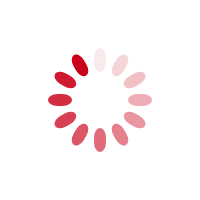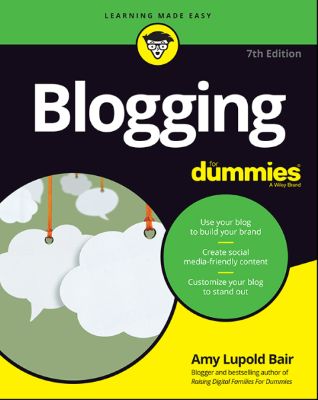
Lýsing:
The bestselling blogging book--updated in a new edition! Ready to make your mark on the online world? Start a blog! Blogging For Dummies provides you with information on blogging basics, the anatomy of a good blog, and the tools required to get started. Plus, you'll get advice on a blog topic, choosing a domain name and host, writing your first post, planning an editorial calendar, and using your blog as an important part of your personal brand.
Decide which of the major blogging platforms will work for you Use SEO to drive traffic to your blog Monetization through advertising and sponsorships Create content that draws readers in Covering shifts in popular blogging platforms and tools, changes in social media, and the latest best practices in the blogosphere, this new edition sets you up for blogging success!.
Annað
- Höfundur: Amy Lupold Bair
- Útgáfa:7
- Útgáfudagur: 2019-08-09
- Hægt að prenta út 10 bls.
- Hægt að afrita 2 bls.
- Format:ePub
- ISBN 13: 9781119588085
- Print ISBN: 9781119588054
- ISBN 10: 1119588081
Efnisyfirlit
- Cover
- Introduction
- About This Book
- Foolish Assumptions
- Icons Used in This Book
- Beyond the Book
- Where to Go from Here
- Part 1: Getting Started with Blogging
- Chapter 1: Discovering Blog Basics
- Making Yourself Comfortable with Blogs
- Starting a Blog
- Choosing What to Blog About
- Creating a Successful Blog
- Designing for Success
- Chapter 2: Entering the Blogosphere
- Assessing Your Involvement
- What Happens When You Publish?
- Blogging Ethically
- Keeping Your Job While Blogging
- Blogging without Embarrassing Your Mother or Losing Friends
- Protecting Your Privacy and Reputation
- Creating Your Brand
- Chapter 3: Choosing and Hosting Blog Software
- Having Your Own Domain Name
- Finding Web Hosting
- Deciding on the Right Blogging Software
- Understanding Hosted Blog Software
- Understanding Blog Software That You Install on Your Own Server
- Chapter 1: Discovering Blog Basics
- Chapter 4: Starting a Blogger Blog
- Starting a Blog with Blogger
- Writing a Post
- Publishing Your Post
- Viewing Your Blog Post
- Selecting the Dashboard Settings
- Customizing Your Blog
- Chapter 5: Starting a WordPress Blog
- Choosing between WordPress.com and WordPress.org
- Starting a WordPress.com Blog
- Writing a Post
- Customizing Your WordPress.com Blog
- Installing WordPress
- Getting Familiar with Settings
- Creating a Post
- Customizing Your Design
- Finding Out More about WordPress
- Chapter 6: Creating a Squarespace Blog
- Creating a Squarespace Account
- Adding Blog Content
- Customizing and Connecting
- Chapter 7: Considering Other Blogging Platforms
- Blogging with Wix
- Writing with Weebly
- Checking Out Additional Platforms
- Chapter 8: Finding Your Niche
- Deciding What Belongs on Your Blog
- Learning from the Pros
- Reaching Out to Other Bloggers
- Chapter 9: Creating Great Content
- Knowing Your Audience
- Writing Well and Frequently
- Drawing in Readers
- Serving the Reader
- Overcoming Writer’s Block
- Chapter 10: Building Community with Comments
- Getting Interaction Going with Comments
- Managing Comments
- Recognizing Spam Comments
- Fighting Spam with Software
- Dealing with Coverage on Other Blogs
- Chapter 11: Blogging Anonymously
- Deciding How Much Anonymity You Need
- Going Anonymous
- Approaching Content Cautiously
- Stepping Up Security
- Resources
- Chapter 12: Working with Photos
- Keeping It Simple
- Getting Equipped
- Choosing Visuals for Your Blog
- Editing Photos
- Chapter 13: Starting a Podcast
- Deciding to Podcast
- Planning Your Podcast
- Assessing the Tools
- Dressing Up Your Podcast with Music and Sound Effects
- Publishing Your Podcast
- Promoting Your Podcast
- Chapter 14: Diving into Vlogging
- Defining Vlogging
- Setting the Stage
- Editing Your Vlog
- Promoting Your Vlog
- Chapter 15: Leveraging Community with Forums
- Deciding Whether Forums Will Work for You
- Researching Software Options
- Choosing between Free and Commercial Forum Software
- Getting Finicky about Features
- Installing Forum Software
- Cultivating Community Standards
- Chapter 16: Making Your Blog Easy to Find
- Diving into SEO
- Branding Your Blog
- Reaching Out with RSS
- Making the Most of RSS
- Chapter 17: Getting to Know Social Networking
- Thinking Strategically
- Getting Familiar with Social Networks
- Sharing It All
- Chapter 18: Joining the Big Four Social Networks
- Joining Facebook
- Understanding Twitter
- Getting Started with Twitter
- Getting Started with LinkedIn
- Connecting through Instagram
- Chapter 19: Measuring Blog Presence
- Exploring the Power of Statistics
- Knowing What the Statistics Mean
- Getting Web Stats
- Chapter 20: Making Mad Mad Money
- Finding Out How Advertising Works
- Joining an Ad Network
- Putting Ads on Your Blog
- Getting Paid to Post
- Making the Most of Affiliate Marketing
- Seeking Sponsorships
- Accepting Gifts, Not Obligations
- Viewing Your Blog as an Influential Platform
- Chapter 21: Blogging for Companies
- Putting Blogs to Work for Your Business
- Planning for Business Blog Success
- Delivering with Technology
- Advertising on Blogs
- Leveraging LinkedIn
- Chapter 22: Ten Ways to Grow Community
- Write Often
- Listen and Respond to Readers
- Visit and Participate
- Guest Blog and Invite Guest Bloggers
- Communicate via Email and Newsletters
- Get Social
- Involve Your Readers
- Connect Offline
- Go Mobile
- Diversify
- Chapter 23: Ten Things All Bloggers Should Do
- Discover Your Voice
- Stoke Your Muse
- Survey Your Readers
- Find Your Tribe
- Know Your Traffic Sources
- Set Goals
- Define Success
- Create a Monetization Plan … or Not
- Prepare to Grow
- Know When You're Done
UM RAFBÆKUR Á HEIMKAUP.IS
Bókahillan þín er þitt svæði og þar eru bækurnar þínar geymdar. Þú kemst í bókahilluna þína hvar og hvenær sem er í tölvu eða snjalltæki. Einfalt og þægilegt!Rafbók til eignar
Rafbók til eignar þarf að hlaða niður á þau tæki sem þú vilt nota innan eins árs frá því bókin er keypt.
Þú kemst í bækurnar hvar sem er
Þú getur nálgast allar raf(skóla)bækurnar þínar á einu augabragði, hvar og hvenær sem er í bókahillunni þinni. Engin taska, enginn kyndill og ekkert vesen (hvað þá yfirvigt).
Auðvelt að fletta og leita
Þú getur flakkað milli síðna og kafla eins og þér hentar best og farið beint í ákveðna kafla úr efnisyfirlitinu. Í leitinni finnur þú orð, kafla eða síður í einum smelli.
Glósur og yfirstrikanir
Þú getur auðkennt textabrot með mismunandi litum og skrifað glósur að vild í rafbókina. Þú getur jafnvel séð glósur og yfirstrikanir hjá bekkjarsystkinum og kennara ef þeir leyfa það. Allt á einum stað.
Hvað viltu sjá? / Þú ræður hvernig síðan lítur út
Þú lagar síðuna að þínum þörfum. Stækkaðu eða minnkaðu myndir og texta með multi-level zoom til að sjá síðuna eins og þér hentar best í þínu námi.
Fleiri góðir kostir
- Þú getur prentað síður úr bókinni (innan þeirra marka sem útgefandinn setur)
- Möguleiki á tengingu við annað stafrænt og gagnvirkt efni, svo sem myndbönd eða spurningar úr efninu
- Auðvelt að afrita og líma efni/texta fyrir t.d. heimaverkefni eða ritgerðir
- Styður tækni sem hjálpar nemendum með sjón- eða heyrnarskerðingu
- Gerð : 208
- Höfundur : 10664
- Útgáfuár : 2019
- Leyfi : 379