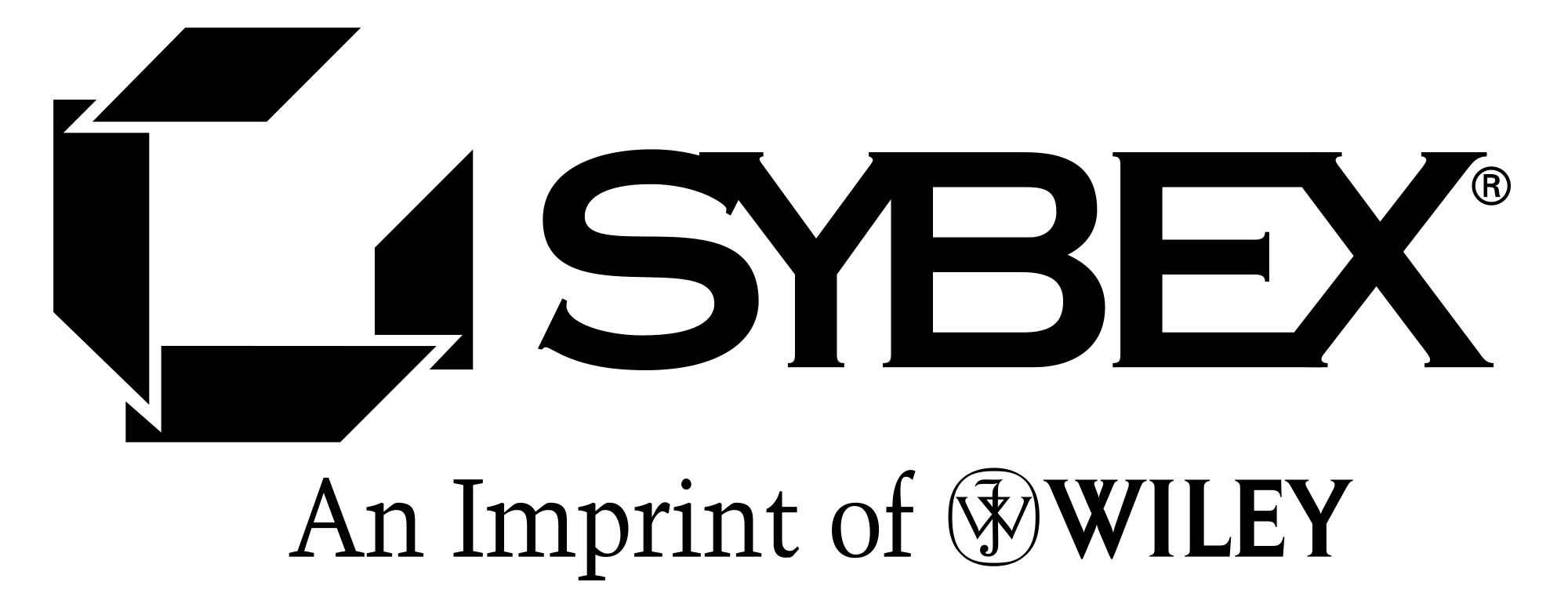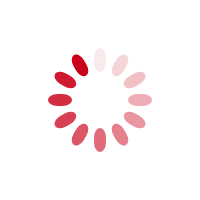Lýsing:
Civil 3D Essentials is a unique learning resource that features concise, straightforward explanations and real-world, hands-on exercises and tutorials to teach new users the software's core features and functions. Each full-color chapter opens with a quick discussion of concepts and learning goals and then briskly moves into an approachable hands-on exercise that readers can follow to gain confidence using the software.
Each chapter features compelling full-color screenshots to illustrate tutorial steps, and chapters conclude with a related and more open-ended project to further reinforce the chapter's lessons. Readers can download starting and ending files for the exercises and additional learning tutorials so that they can start anywhere in the book and compare their results with the pro's. New pedagogical elements include a stronger emphasis on skills rather than tools, starting and ending files for every single exercise, and more clearly defined exercises that better separate the step-by-step instructions from the "why" discussionCivil 3D Essentials first introduces users to the software's interface and foundational concepts.
Following a workflow-based approach that mirrors how projects progress in the real world, the book then guides readers through importing and working with field survey data, managing point data with groups and styles, modeling terrain using surfaces, creating alignments from objects and by layout, editing alignments, using profiles, using corridors to design the 3D views, designing and analyzing boundaries using parcels, designing and analyzing pipe networks, surface and terrain design capabilities.
The final chapter brings it all together and shows how to estimate quantities, create construction documentation, create stakeout data, and visualize the project. Based on the very real-world task of designing a residential subdivision, the hands-on exercises in Civil 3D Essentials will get all users up to speed on the program's core functionality so they can quickly become productive with the software.
Annað
- Höfundur: Eric Chappell
- Útgáfa:1
- Útgáfudagur: 2015-05-18
- Hægt að prenta út 2 bls.
- Hægt að afrita 10 bls.
- Format:Page Fidelity
- ISBN 13: 9781119059585
- Print ISBN: 9781119059592
- ISBN 10: 1119059585
Efnisyfirlit
- Acknowledgments
- About the Author
- Contents
- Introduction
- What’s New in This Book?
- Who Should Read This Book?
- What Is Covered in This Book?
- The Essentials Series
- Chapter 1: Navigating the User Interface
- Getting to Know the Civil 3D User Interface
- Working with the Application Menu
- Working with the Ribbon
- Working with the Toolspace
- Using the Drawing Area
- Using the Command Line
- Using Panorama
- Using the Transparent Commands Toolbar
- Using the Inquiry Tool
- Chapter 2: Leveraging a Dynamic Environment
- Connecting Objects and Styles
- Connecting Labels and Label Styles
- Connecting Objects to Objects
- Connecting Objects to Labels
- Appreciating the Richness of the 3-D Model
- Sharing Data in a Dynamic Environment
- Chapter 3: Establishing Existing Conditions Using Survey Data
- What Is Survey Data?
- Creating a Survey Database
- Importing Survey Data
- Automating Field-to-Finish
- Editing Survey Points
- Editing Survey Figures
- Creating Additional Points
- Chapter 4: Modeling the Existing Terrain Using Surfaces
- Understanding Surfaces
- Creating a Surface from Survey Data
- Using Breaklines to Improve Surface Accuracy
- Editing Surfaces
- Displaying and Analyzing Surfaces
- Annotating Surfaces
- Chapter 5: Designing in 2-D Using Alignments
- Understanding Alignments
- Creating Alignments from Objects
- Creating Alignments Using the Alignment Creation Tools
- Editing Alignments
- Applying Design Criteria Files and Check Sets
- Chapter 6: Displaying and Annotating Alignments
- Using Alignment Styles
- Applying Alignment Labels and Label Sets
- Creating Station/Offset Labels
- Creating Segment Labels
- Using Tag Labels and Tables
- Chapter 7: Designing Vertically Using Profiles
- Creating Surface Profiles
- Displaying Profiles in Profile Views
- Creating Design Profiles
- Editing Profiles
- Using Design Check Sets and Criteria Files
- Chapter 8: Displaying and Annotating Profiles
- Applying Profile Styles
- Applying Profile View Styles
- Applying Profile View Bands
- Applying Profile Labels
- Creating and Applying Profile Label Sets
- Creating Profile View Labels
- Projecting Objects to Profile Views
- Chapter 9: Designing in 3D Using Corridors
- Understanding Corridors
- Creating an Assembly
- Creating a Corridor
- Applying Corridor Targets
- Creating Corridor Surfaces
- Chapter 10: Creating Cross Sections of the Design
- Using the Section Editor
- Creating Sample Lines
- Creating Section Views
- Sampling More Sources
- Chapter 11: Displaying and Annotating Sections
- Applying Section Styles
- Applying Section Labels
- Controlling Corridor Section Display with Code Set Styles
- Applying Labels with Code Set Styles
- Applying Section View Styles
- Applying Section View Bands
- Applying Group Plot Styles
- Creating Section View Labels
- Chapter 12: Designing and Analyzing Boundaries Using Parcels
- Understanding Parcels
- Creating Parcels from Objects
- Creating Parcels by Layout
- Editing Parcels
- Chapter 13: Displaying and Annotating Parcels
- Applying Parcel Styles
- Applying Parcel Area Labels
- Creating Parcel Segment Labels
- Editing Parcel Segment Labels
- Creating Parcel Tables
- Chapter 14: Designing Gravity Pipe Networks
- Understanding Gravity Pipe Networks
- Creating Gravity Pipe Networks
- Editing Gravity Pipe Networks
- Chapter 15: Designing Pressure Pipe Networks
- Understanding Pressure Pipe Networks
- Creating Pressure Pipe Networks
- Editing Pressure Pipe Networks
- Chapter 16: Displaying and Annotating Pipe Networks
- Displaying Pipe Networks Using Styles
- Annotating Pipe Networks in Plan View
- Annotating Pipe Networks in Profile View
- Creating Pipe Network Tables
- Chapter 17: Designing New Terrain
- Understanding Grading
- Understanding Feature Lines
- Creating Feature Lines
- Editing Feature Lines
- Understanding Grading Objects
- Creating Grading Objects
- Editing Grading Objects
- Chapter 18: Analyzing, Displaying, and Annotating Surfaces
- Combining Design Surfaces
- Analyzing Design Surfaces
- Calculating Earthwork Volumes
- Labeling Design Surfaces
- Appendix: AutoCAD Civil 3D 2016 Certification
- Index
UM RAFBÆKUR Á HEIMKAUP.IS
Bókahillan þín er þitt svæði og þar eru bækurnar þínar geymdar. Þú kemst í bókahilluna þína hvar og hvenær sem er í tölvu eða snjalltæki. Einfalt og þægilegt!Rafbók til eignar
Rafbók til eignar þarf að hlaða niður á þau tæki sem þú vilt nota innan eins árs frá því bókin er keypt.
Þú kemst í bækurnar hvar sem er
Þú getur nálgast allar raf(skóla)bækurnar þínar á einu augabragði, hvar og hvenær sem er í bókahillunni þinni. Engin taska, enginn kyndill og ekkert vesen (hvað þá yfirvigt).
Auðvelt að fletta og leita
Þú getur flakkað milli síðna og kafla eins og þér hentar best og farið beint í ákveðna kafla úr efnisyfirlitinu. Í leitinni finnur þú orð, kafla eða síður í einum smelli.
Glósur og yfirstrikanir
Þú getur auðkennt textabrot með mismunandi litum og skrifað glósur að vild í rafbókina. Þú getur jafnvel séð glósur og yfirstrikanir hjá bekkjarsystkinum og kennara ef þeir leyfa það. Allt á einum stað.
Hvað viltu sjá? / Þú ræður hvernig síðan lítur út
Þú lagar síðuna að þínum þörfum. Stækkaðu eða minnkaðu myndir og texta með multi-level zoom til að sjá síðuna eins og þér hentar best í þínu námi.
Fleiri góðir kostir
- Þú getur prentað síður úr bókinni (innan þeirra marka sem útgefandinn setur)
- Möguleiki á tengingu við annað stafrænt og gagnvirkt efni, svo sem myndbönd eða spurningar úr efninu
- Auðvelt að afrita og líma efni/texta fyrir t.d. heimaverkefni eða ritgerðir
- Styður tækni sem hjálpar nemendum með sjón- eða heyrnarskerðingu
- Gerð : 208
- Höfundur : 11961
- Útgáfuár : 2015
- Leyfi : 379