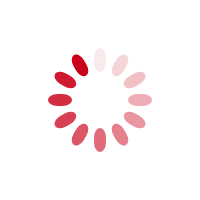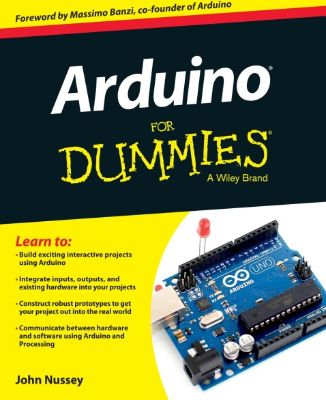
Lýsing:
The quick, easy way to leap into the fascinating world of physical computing This is no ordinary circuit board. Arduino allows anyone, whether you're an artist, designer, programmer or hobbyist, to learn about and play with electronics. Through this book you learn how to build a variety of circuits that can sense or control things in the real world. Maybe you'll prototype your own product or create a piece of interactive artwork? This book equips you with everything you'll need to build your own Arduino project, but what you make is up to you! If you're ready to bring your ideas into the real world or are curious about the possibilities, this book is for you.
? ? Learn by doing ? start building circuits and programming your Arduino with a few easy to follow examples - right away! ? Easy does it ? work through Arduino sketches line by line in plain English, to learn of how a they work and how to write your own ? Solder on! ? Only ever used a breadboard in the kitchen? Don't know your soldering iron from a curling iron? No problem, you'll be prototyping in no time ? Kitted out ? discover new and interesting hardware to make your Arduino into anything from a mobile phone to a geiger counter! ? Become an Arduino savant ? learn all about functions, arrays, libraries, shields and other tools of the trade to take your Arduino project to the next level.
Annað
- Höfundur: John Nussey
- Útgáfa:1
- Útgáfudagur: 2013-04-29
- Blaðsíður: 456
- Engar takmarkanir á útprentun
- Engar takmarkanir afritun
- Format:Page Fidelity
- ISBN 13: 9781118446423
- Print ISBN: 9781118446379
- ISBN 10: 1118446429
Efnisyfirlit
- About the Author
- Contents at a Glance
- Table of Contents
- Foreword
- Introduction
- About This Book
- Foolish Assumptions
- How This Book Is Organized
- Icons Used in This Book
- Where to Go from Here
- Part I: Getting to Know Arduino
- Chapter 1: What Is Arduino and Where Did It Come From?
- Where Did Arduino Come From?
- Learning by Doing
- Electronics
- Inputs
- Outputs
- Open Source
- Chapter 2: Finding Your Board and Your Way Around It
- Getting to Know the Arduino Uno R3
- Discovering Other Arduino Boards
- Shopping for Arduino
- Kitted Out: Starting with a Beginner’s Kit
- Preparing a Workspace
- Chapter 3: Downloading and Installing Arduino
- Installing Arduino
- Surveying the Arduino Environment
- Chapter 4: Blinking an LED
- Working with Your First Arduino Sketch
- Looking Closer at the Sketch
- Blinking Brighter
- Tweaking the Sketch
- Chapter 1: What Is Arduino and Where Did It Come From?
- Chapter 5: Tools of the Trade
- Finding the Right Tools for the Job
- Using the Multimeter to Measure Voltage, Current, and Resistance
- Chapter 6: A Primer on Electricity and Circuitry
- Understanding Electricity
- Using Equations to Build Your Circuits
- Working with Circuit Diagrams
- Color Coding
- Datasheets
- Resistor Color Charts
- Chapter 7: Basic Sketches: Inputs, Outputs, and Communication
- Uploading a Sketch
- Using Pulse Width Modulation (PWM)
- The LED Fade Sketch
- The Button Sketch
- The AnalogInput Sketch
- Talking Serial
- Chapter 8: More Basic Sketches: Motion and Sound
- Working with Electric Motors
- Discovering Diodes
- Spinning a DC Motor
- Changing the Speed of Your Motor
- Controlling the Speed of Your Motor
- Getting to Know Servo Motors
- Creating Sweeping Movements
- Controlling Your Servo
- Making Noises
- Making an Instrument
- Chapter 9: Learning by Example
- Skube
- Chorus
- Push Snowboarding
- Baker Tweet
- The National Maritime Museum’s Compass Lounge and Compass Card
- The Good Night Lamp
- Little Printer
- Flap to Freedom
- Chapter 10: Soldering On
- Understanding Soldering
- Gathering What You Need for Soldering
- Staying Safe while Soldering
- Assembling a Shield
- Acquiring Your Soldering Technique
- Building Your Circuit
- Packaging Your Project
- Chapter 11: Getting Clever with Code
- Blinking Better
- Taking the Bounce Out of Your Button
- Making a Better Button
- Smoothing Your Sensors
- Calibrating Your Inputs
- Chapter 12: Common Sense with Common Sensors
- Making Buttons Easier
- Exploring Piezo Sensors
- Utilizing Pressure, Force, and Load Sensors
- Sensing with Style
- Tripping Along with Lasers
- Detecting Movement
- Measuring Distance
- Testing, Testing . . . Can Anybody Hear This?
- Chapter 13: Becoming a Specialist with Shields and Libraries
- Looking at Shields
- Browsing the Libraries
- Chapter 14: Sensing More Inputs and Controlling More Outputs
- Controlling Multiple LEDs
- Controlling Lots of LEDs by Shifting Out
- Chapter 15: Multiplying Your Outputs with I2C
- What Is I2C?
- Assembling the I2C PWM/Servo Driver
- Using the I2C PWM/Servo Driver
- Understanding the I2C PWM/Servo Driver Sketch
- Buying Servo Motors
- Other Uses for I2C
- Chapter 16: Getting to Know Processing
- Looking Under the Hood
- Trying Your First Processing Sketch
- Chapter 17: Processing the Physical World
- Making a Virtual Button
- Drawing a Graph
- Sending Multiple Signals
- Chapter 18: Ten Places to Learn More about Arduino
- Arduino Blog
- Hack a Day
- SparkFun
- MAKE
- Adafruit
- Bildr
- Instructables
- YouTube
- Hackerspaces
- Forum
- Friends, Colleagues, and Workshops
- Chapter 19: Ten Great Shops to Know
- Shops in the United Kingdom
- Shops around the World
- Chapter 20: Ten Places to Find Parts and Components
- RS Components (World)
- Farnell (World)
- Rapid (World)
- Digi-Key (World)
- eBay (World)
- Maplin (U.K.)
- RadioShack (U.S.)
- Ultraleds (U.K.)
- EnvironmentalLights. com (U.S.)
- Skip/Dumpster Diving (World)
UM RAFBÆKUR Á HEIMKAUP.IS
Bókahillan þín er þitt svæði og þar eru bækurnar þínar geymdar. Þú kemst í bókahilluna þína hvar og hvenær sem er í tölvu eða snjalltæki. Einfalt og þægilegt!Rafbók til eignar
Rafbók til eignar þarf að hlaða niður á þau tæki sem þú vilt nota innan eins árs frá því bókin er keypt.
Þú kemst í bækurnar hvar sem er
Þú getur nálgast allar raf(skóla)bækurnar þínar á einu augabragði, hvar og hvenær sem er í bókahillunni þinni. Engin taska, enginn kyndill og ekkert vesen (hvað þá yfirvigt).
Auðvelt að fletta og leita
Þú getur flakkað milli síðna og kafla eins og þér hentar best og farið beint í ákveðna kafla úr efnisyfirlitinu. Í leitinni finnur þú orð, kafla eða síður í einum smelli.
Glósur og yfirstrikanir
Þú getur auðkennt textabrot með mismunandi litum og skrifað glósur að vild í rafbókina. Þú getur jafnvel séð glósur og yfirstrikanir hjá bekkjarsystkinum og kennara ef þeir leyfa það. Allt á einum stað.
Hvað viltu sjá? / Þú ræður hvernig síðan lítur út
Þú lagar síðuna að þínum þörfum. Stækkaðu eða minnkaðu myndir og texta með multi-level zoom til að sjá síðuna eins og þér hentar best í þínu námi.
Fleiri góðir kostir
- Þú getur prentað síður úr bókinni (innan þeirra marka sem útgefandinn setur)
- Möguleiki á tengingu við annað stafrænt og gagnvirkt efni, svo sem myndbönd eða spurningar úr efninu
- Auðvelt að afrita og líma efni/texta fyrir t.d. heimaverkefni eða ritgerðir
- Styður tækni sem hjálpar nemendum með sjón- eða heyrnarskerðingu
- Gerð : 208
- Höfundur : 10686
- Útgáfuár : 2013
- Leyfi : 379